$32 · Renewal Term: $10/6 months
Slider Maker is an application that allows you to create professional sliders, responsive layout and touch support for mobile devices. You can manually build your sliders by adding images, videos, content, animated layers. Or adding slides automatically from Clubs, Forums, Downloads, Calendar, Gallery, Pages, Videobox.
It’s focused on performance, stability, accessibility to providing the best experience for user experience in mind. Providing a clean and intuitive user interface in ACP and a smooth experience for the end-users.
Back-end features:
- Create and manage sliders with a clean and intuitive user interface in ACP.
- Customize the slides with different layers: Heading, Content, Image, Video (Youtube & Vimeo).
- Sort slides and layers with a simple drag and drop.
- Easy remove or duplicate a slide.
- Auto builds a slider from content items (supports Clubs, Forums, Pages, Downloads, Gallery, Blog, Calendars, Our Picks, Nexus Products, Videobox, Tutorials).
- Auto generates random CSS backgrounds for content items that have no images.
- Export and import allow you to create backups or move sliders between installations.
- Preview all your changes directly in the ACP.
- Breakpoints to change the configuration of the slider depending on screen size.
- Permission to view sliders.
Front-end features:
- Fully Responsive
- Touch swipe
- Transition effects: Fade & Slide
- Carousel layout
- Animated and static layers
- Full Width and Full Window
- Full screen
- Auto Height
- Infinite scrolling
- Keyboard navigation
- Thumbnails
- Lazy loading
- Video support (Youtube and Vimeo).
- Different sized images
- JavaScript breakpoints
- Display slider in IPS widget (top, bottom, sidebar), or using slider's code to templates to display it everywhere.
- *NEW* Viewing content in a popup (supports Downloads, Forums, Pages, Calendars, Videobox)
Examples:
- https://demo.ipsappzone.com/slidermaker/example1.html/ (Gallery with animated layers and thumbnails)
- https://demo.ipsappzone.com/slidermaker/example2.html/ (Slider with animated layers)
- https://demo.ipsappzone.com/slidermaker/example3.html/ (Carousel)
Price
Support: via Private Message at Invision Forums














.thumb.png.df9650701ff612023ef00aaefedc156a.png)

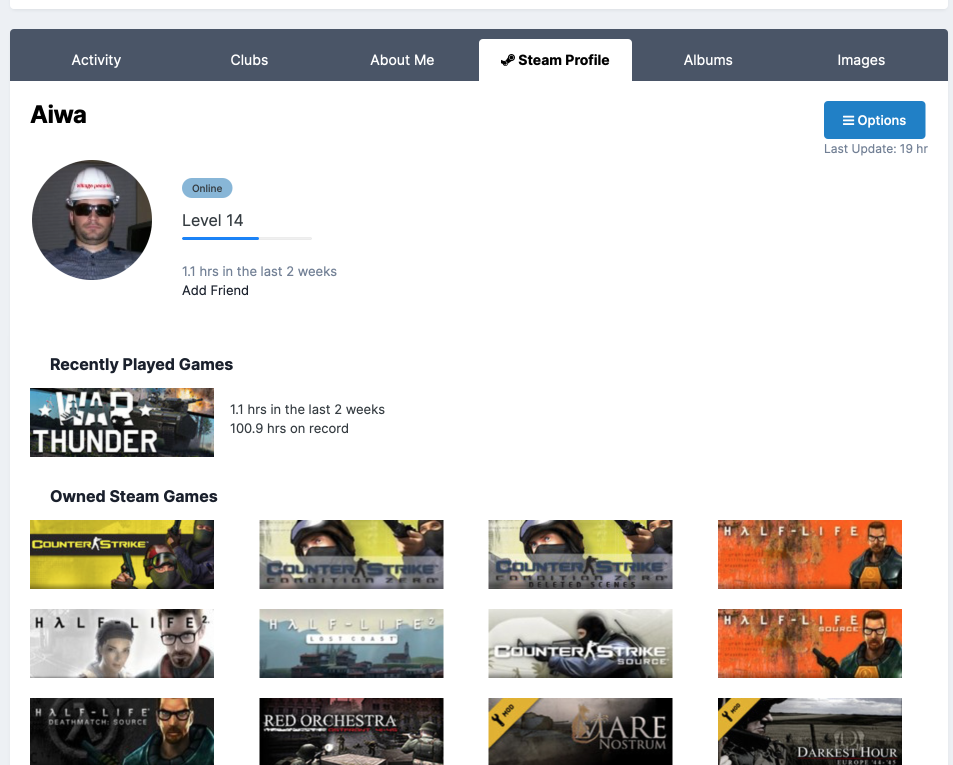

.thumb.jpg.e03202ee6feef18dcd914b70823b6fdc.jpg)

![More information about "[Wolf] Wolf Theme"](https://upload.arashdev.com/file/JI/aos-animation.png)



Recommended Comments
There are no comments to display.