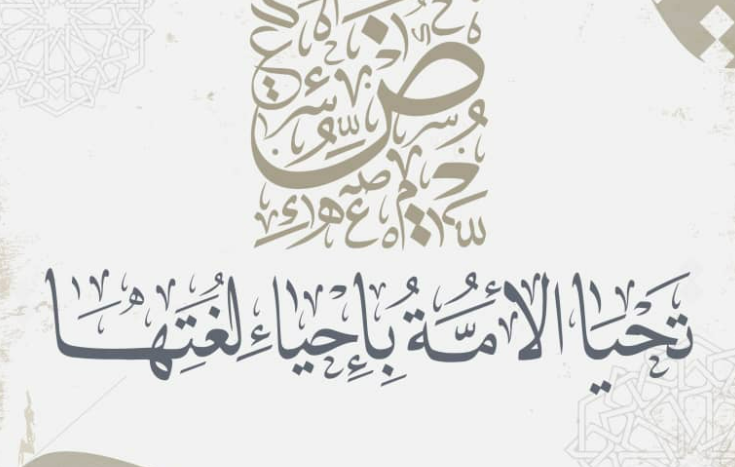Multimedia
8 files
-
This application will allow your members to upload images, videos, audio and document files including PDF to stream, play, share, view, download, or embed into any of their posts, Your members can also choose to set their uploads to private and if they wanted then, give other members permissions to access them. This application works fully with IPS Clubs allowing club owners to create their own media uploader categories
Main Features
Create unlimited categories to store the uploaded media files in You can also create unlimited subcategories Choose what file types members can upload per category Images - PNG, GIF, JPEG, JPG, JPE Videos - MP4, WEBM, OGG, MOV Audio - MP3, MP4, WAV Documents - PDF, HTML, TXT, XML Choose the maximum upload size for each allowed file type per category Choose to allow multiple uploads at the same time Set the amount of maximum uploads for each file type per category Allow members to comment on media files All members are to review media files Allow members to embed their media into the forums and anything that uses the editor ( YES YOU CAN EMBED PDF's TOO ) Choose what user groups can embed their media into the forum topics etc Allow members to crop their uploaded images Choose what user groups can crop their images If a member crops an image they will have a choice to keep or delete the original image Choose what user groups can download uploaded media files ( regardless of this setting members can download their own files ) Choose what user groups can view/play / stream the actual uploaded file ( regardless of this setting members can view their own files ) Allow certain member groups to upload private files ( Admin can still view in the admin panel ) Members can set their private uploads to be viewed by their selected members only ( regardless of the admin viewing/download settings members with permission to view these files given by the uploader will be able to view or download said file ) Once a member has been given permission to access private uploads they will receive a notification linking them to the file Set the maximum storage limit for users via the user group settings Set the maximum downloads a day for users via the user group settings Set a flood limit on embedding topics for users via the user group settings Shows how many views and downloads the media files have had Members can see who viewed or downloaded their media ( If logs are enabled in the ACP ) Front Pages
Media Uploader Index page showing blocks with the media files Shows a block showing all featured media files Shows a block showing the latest uploaded media files Shows a block showing the media files with the most views Shows a block showing the media files with the most downloads Shows a block showing the media files with the highest ratings My Media Shows a table with all the media files uploaded by the member They can view/download / delete any file from here They can see who viewed or downloaded their media ( If logs are enabled in the ACP ) If the member has a private upload they can allow other members to view the media files If the file is an image the users can crop them ( If enabled in the ACP ) These tables can be filtered and sorted in a mixture of ways If the storage limit is not set to unlimited then there will be a storage quota division in the page showing how much storage the user has used and how much is left for them to use Profile Tabs Shows a table in the members profile tabs with all their uploaded media (Private ones are hidden) Members can view or download the media files from here These tables can be filtered and sorted in a mixture of ways Embedding Allow your members to embed any of their uploaded media into anything that uses the editor via the insert other media button Widgets
Show a most uploads widget showing a block with a list of members with the most uploaded media Show a last uploaded widget showing a block with a list of the last uploaded media files Show a most downloads widget showing a block with a list of the most downloaded media files Show a most viewed widget showing a block with a list of the most viewed media files Admin Panel
Choose what user groups can upload private media files ( If set to private the uploader has to choose to allow x/y/z member to view it ) Choose to either show text and icons or just icons on the buttons of the media tables Mass delete all media files from your server, filtered by ALL, IMAGES, VIDEOS, AUDIO FILES, you can even mass delete from certain members or groups View all media files including private ones ( The admin should always be able to view all media files uploaded for many different reasons ) Set the maximum storage limit for each member by going into the group settings and entering the maximum limit allowed Set the limit of the amount of last uploaded files shown in the block on the upload media page Set the amount to show in the tables per page in all media and my media pages Choose if you want to keep logs of who has viewed or downloaded media files View a log of who downloaded the media files showing the geo location of where it was downloaded from Choose to use either grids or rows for the table themes Moderator Permissions
This application fully integrates with the IPS moderator permissions you can set the mod perms via the moderator settings of the ACP Any uploaded media files/comments or reviews that require approval can be approved via the ModCP Searching
Search for media files using the IPS search features5 0 -
Comics allows your members to upload .cbz comic book files to view and or share them on your board with other members, You can navigate through the comic pages by either clicking the next or previous icons or you can simply drag your finger across the comic page ( if using a touch screen device ), you can also choose from 3 different sizes for the comic books what will either be small, medium or large pages.
Members will be able to react, rate, review & comment on each comic ( if they have the permissions you will set in the ACP), Comics fully integrate with the IPS moderator permissions and content allowing your moderators to keep an eye on the uploads/reviews/comments and so on via the ModCP.
Comic Category Permissions
Choose what groups can view each category Choose what groups can read comics in each category Choose what groups can upload comics in each category Choose what groups can download comics in each category Choose what groups can review comics in each category Choose what groups can comment on comics in each category Comic Category Settings
Set a category title Choose to use an image instead of an icon on each category Choose to moderate new uploads Allow comments Choose to moderate comments Allow reviews Choose to moderate reviews Usergroup Permissions / Restrictions
Choose to set a minimum amount of posts/content your members need to have to download comics for each user Choose to set a maximum download speed that each user will download their comics at Choose to set a maximum number of downloads per day for each user group Choose to set a minimum number of downloads per week for each user group Choose to set a maximum number of downloads per month for each user group The restrictions above can be set to have a value or no restriction at all ACP App Settings
Show a featured comics box on the app's main page Choose the number of featured comics to show Show the newest comics box on the app's main page Choose the number of new comics to show Show the most viewed comics box on the app's main page Choose the amount of most viewed comics to show Show the most downloaded comics box on the app's main page Choose the amount of most downloaded comics to show Show a highest rated comics box on the app's main page Choose the amount of highest-rated comics to show Choose to upload a watermark to place on the comic pages Moderator Permissions ( If you are using the global moderator permissions for content then this app will use them too, otherwise you can pick and choose them separately)
Can pin comics Can unpin comics Can feature comics Can unfeature comics Can edit comics Can hide comics Can unhide comics Can view hidden comics Can move comics Can lock comics Can unlock comics Can comment on locked comics Can delete comics Can edit comments Can hide comments Can unhide comments Can view hidden comments Can delete comments Can edit reviews Can hide reviews Can unhide reviews Can view hidden reviews Can delete reviews PLEASE NOTE
This application only allows the uploads of .cbz comic book files Because it relies on PHP's unzip features, hosting the files on third-party storage services such as Amazon S3 is not feasible. Instead, you'll need to utilize the default storage method.3 0 -
$60 · Renewal Term: $18/6 months
VideoBox is an application that allows sharing videos, the best choice to run your own Movies/TV Shows website.
Live demo: http://demo.ipsappzone.com/video/
Features:
2 display modes: Grid view & List view. Categories/subcategories. Custom fields for video's information. Protected custom fields that only display for logged members, or who liked the video. Search videos by custom fields. Video Collections: create/edit/remove the collections for your videos. Widgets: top poster, top videos, random videos, featured videos in a slider, collections in a carousel, quick search by custom fields,... Pages system: easy to create a new page with custom content. Uploading or using external video URL (supports: mp4, m4v, webm, m3u8, youtube, vimeo, dailymotion). Using VideoJS to play video formats: mp4, m4v, webm. Support VTT captions, preroll video for advertising purpose *New* Watermark on the video player. Media Tags system to define your custom player embedded from any video services (YouTube, Vimeo, Dailymotion...). Live Streams from Twitch.tv and Youtube.com Ability to post a topic when a video is submitted *New* Tags Filter *New* View video in lightbox *New* Friendly URL. Comment system. Rating system. Following system. Clubs Reactions Supports Nexus (Commerce) to sell and buy videos. *New* Supports all Points systems. *New* Points for new video Points for new comment Points for new review Points for reaction Lazyload *New* Tags. Latest Videos RSS feed.By onlyME3 0 -
$32 · Renewal Term: $10/6 months
Slider Maker is an application that allows you to create professional sliders, responsive layout and touch support for mobile devices. You can manually build your sliders by adding images, videos, content, animated layers. Or adding slides automatically from Clubs, Forums, Downloads, Calendar, Gallery, Pages, Videobox.
It’s focused on performance, stability, accessibility to providing the best experience for user experience in mind. Providing a clean and intuitive user interface in ACP and a smooth experience for the end-users.
Back-end features:
Create and manage sliders with a clean and intuitive user interface in ACP. Customize the slides with different layers: Heading, Content, Image, Video (Youtube & Vimeo). Sort slides and layers with a simple drag and drop. Easy remove or duplicate a slide. Auto builds a slider from content items (supports Clubs, Forums, Pages, Downloads, Gallery, Blog, Calendars, Our Picks, Nexus Products, Videobox, Tutorials). Auto generates random CSS backgrounds for content items that have no images. Export and import allow you to create backups or move sliders between installations. Preview all your changes directly in the ACP. Breakpoints to change the configuration of the slider depending on screen size. Permission to view sliders. Front-end features:
Fully Responsive Touch swipe Transition effects: Fade & Slide Carousel layout Animated and static layers Full Width and Full Window Full screen Auto Height Infinite scrolling Keyboard navigation Thumbnails Lazy loading Video support (Youtube and Vimeo). Different sized images JavaScript breakpoints Display slider in IPS widget (top, bottom, sidebar), or using slider's code to templates to display it everywhere. *NEW* Viewing content in a popup (supports Downloads, Forums, Pages, Calendars, Videobox) Examples:
https://demo.ipsappzone.com/slidermaker/example1.html/ (Gallery with animated layers and thumbnails) https://demo.ipsappzone.com/slidermaker/example2.html/ (Slider with animated layers) https://demo.ipsappzone.com/slidermaker/example3.html/ (Carousel)By onlyME3 0 -
$60 · Renewal Term: $15/6 months
By onlyME1 0 -
$15 · Renewal Term: $7/6 months
Youtube Importer is an application allows you to import Youtube videos to Forums, Pages, and Videobox manually or automatically.
Features:
- Import videos from Youtube feed: User, Channel, Playlist, Search Term
- Import videos to Forums.
- Import videos to Pages.
- Import videos to Videobox.
- Creating tasks to import videos automatically.
- Running task manually to import latest 10 videos or all videos in channel, user feed, playlist.
By onlyME0 0 -
$13 · Renewal Term: $6/6 months
Video Slider Widget is a plugin that allows you make responsive video galleries to your website without coding knowledge. By adding video url, it will generate the title, thumbnail and credits automatically.
Supported videos from:
Youtube Vimeo Wistia Dailymotion Other supported videos: .mp4, .ogv, .webm Options:
Layouts: vertical and horizontal Themes: dark and light Play button styles: square, flat circle, plain arrow, youtube style, bordered arrow Demo:
https://demo.ipsappzone.com/videosliderwidget.html/
By onlyME0 0 -
$15 · Renewal Term: $7/6 months
This plugin allows members to add a gallery to their post.
Main Features:
Enable/disable Groups can use Responsive Gallery Customization: width/height, auto play, thumbnail, transitions, speed, image crop There is a form in the editor that helps members easy to add image URLs, captions, or select albums (from Gallery app) Demo: https://demo.ipsappzone.com/topic/1013-gallery-test/
By onlyME2 0
-
-
Directory
The Marketplace Directory is a link directory of third-party files from talented developers, themers, and contributors for Invision Communities (IP.Board).
Browse and preview files in one easy location for free.
-
Links
No files are sold or hosted on Invisioneer.org.
You will be redirected to the author's site to register, buy, and support.
-
-
Recent Applications
-
Recent Themes
-
Recent Extras
-
Information for Buyers
-
Explore
Explore and shop the Marketplace Directory, the only third-party listing for all Invision Community themes and mods.
-
Trust & Safety
You are responsible for any purchases.
For more information, read our Safe Buyer's Guide.
-
Support
Do you have questions about a particular file? Ask questions on the author's support site.
-
Providers Badge
Look for authors with the Providers badge, the only trust certification issued by IPS.
-
-
Information for Providers
-
Together
Thrive together with other authors and Providers in the only Marketplace Directory for Invision Community.
-
Discovery
Showcase your portfolio apps and be discovered by clients.
-
Support
Add your support policies in the file description.
-
Providers Badge
Earn the Providers badge issued by IPS, Inc. to gain the only trust certification available in the IPS ecosystem.
-
-
Download Statistics
-
Members
- eivindsimensen
- JoelR
- Square Wheels
- Adriano Faria
- Como
- IC Essentials
- Nathan Explosion
- V0RT3X
- StevenM
- onlyME
- Live Games
- opentype
- envy
- Steph40
- A Zayed
- Charlie Feigel
- Voyage
- DawPi
- Dilip
- JoeyM
- Ryan
- terabyte
- adik
- Chris Anderson
- GazzaGarratt
- master963
- John Horton
- TwinTurbo
- Uncrowned Gaurd
- burnyourfeelings
- N700
- Auto Evoke
- Foxtrek64
- Claudia999
- Sinistra
- bing11
- Andy Y
- bernhara
- Copycat
- Karyexo Karyexooo
- Kelkrel
- Myr
- dolphin
- ali hagi
- Richard Arch
- yaotzin
- lanc3lot
- IPS THEME
- Brian
- abobader
- Nicolas PC
- Synergy
- Maria
- Nomad
- Labis
- TheLlamaman
- scaz
- The SoftBay
- TracyIsland
- Yurii
- william trowbridge
- Cristian Croitor
- Asare
- XwReK
- djdan36
- shahed
- COSMIN
- YalcinA
- VAHID
- ReyDev
- send2yoni
- ZLTRGO
- Analog
- Paul Kaiser
- Paul
- Omar Barbeytia carretero
- Ryancoolround
- rainx
- YourSharona
- Kentraiyle Robinson
- MichaelR
- Edward Ellas
- aXenDev
- PrettyPixels
- Denis Dyack
- DursunKaptan
- MissB
- aLEX49566
- Codepixel
- alsl sndnxnx
- isvans
- Marius
- Matt
- Thomas Taschler
- Surpac
- JoshB
- Ioannis D
- bdmusic 24
- Majster87
- TomCat









.thumb.png.810ff33f933398b344e6bae2d4fe2361.png)

.thumb.png.b05d375b6712cecdc824c1b0eee0840d.png)












![More information about "[Wolf] Wolf Theme"](https://upload.arashdev.com/file/JI/aos-animation.png)








![More information about "[Dark / Light] Fluent Design Theme Edition"](http://content.invisioncic.com/q326392/monthly_2023_09/2jpg.thumb.jpg.4901673c6638d21e2041c13e8a18087d.jpg)