About This File
Advanced Widget Settings adds advanced options to the widget settings. You can control all widgets to display for a specific group, specific members, specific date and specific URLs.
Suppose you want to:
Display a widget for a specific user group.
Display a widget at a specific date range
Disable displaying a widget on a specific date
Start displaying a widget on a specific date.
Display a widget in a specific URL.
Display a widget in a specific URL and its sub-links.
When the widget is off, display custom content instead (using the IPS editor)
This app does it for you and works on all widgets (3rd-party and the IPS widgets).
Enter specific URLs, so that the widget is displayed only in those URLs.
Demo : https://ips.valacoding.com/index.php?/topic/12-bebop-publishing-will-release-a-limited-edition-of-justice/&tab=comments#comment-12
Note that some widgets use the cache system. In this case, you must disable the cache with this option to access the current URL. Enabling this option may reduce performance on large boards. Use this option when your widget does not work properly in the settings you specify.



![More information about "[Wolf] Wolf Theme"](https://upload.arashdev.com/file/JI/aos-animation.png)







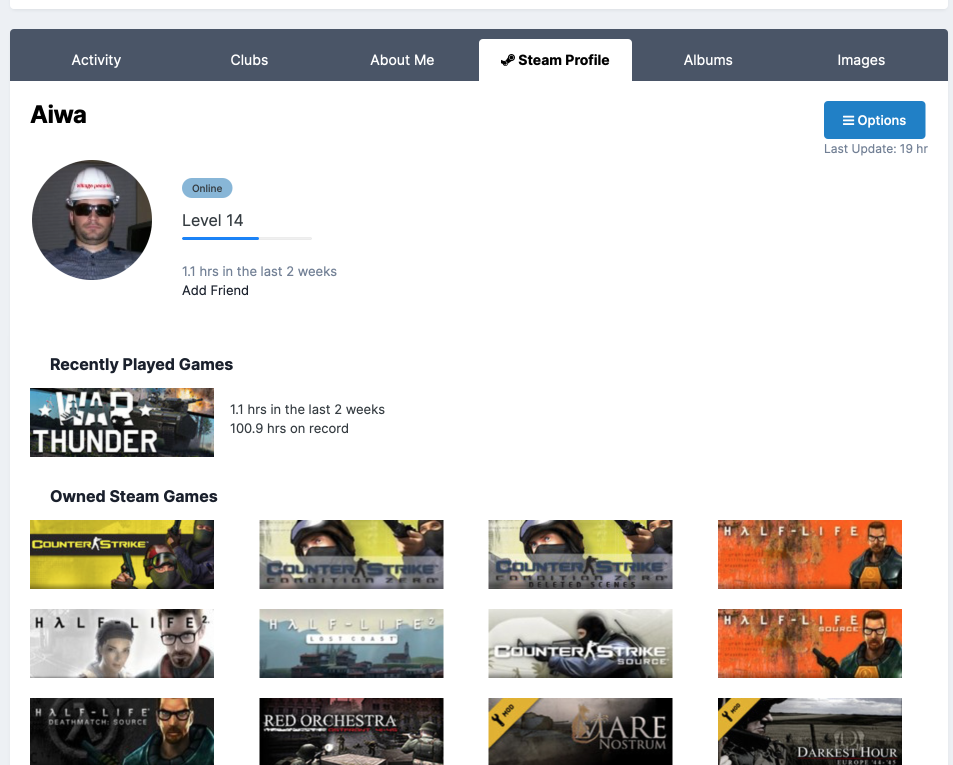

.thumb.png.810ff33f933398b344e6bae2d4fe2361.png)

.thumb.png.b05d375b6712cecdc824c1b0eee0840d.png)

Recommended Comments
There are no comments to display.