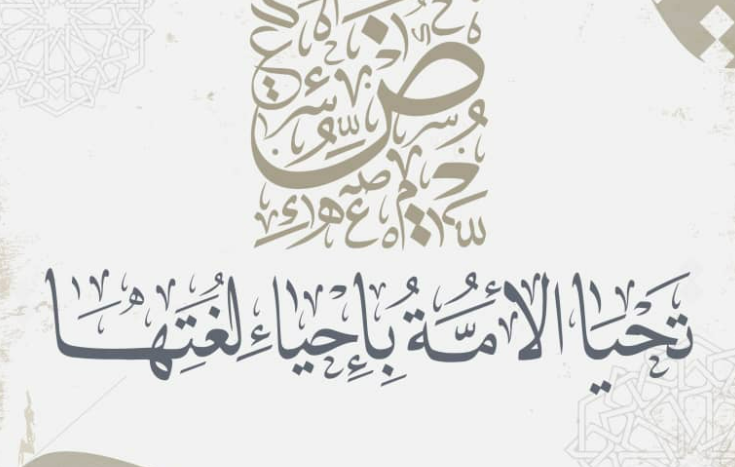57 files
-
This application lets admins add a VIP Status to specific members promoting them to a different group. It can be either a permanent promotion or a temporary one. It can be used to give higher privileges to helpful members of the community (for example hiding ads for them).
Features:
Setting to specify which group VIP members are moved to. Setting to specify which group expired VIP members are moved to. It also supports "Original Group" as an option. Setting to specify the default VIP period duration when adding a new member. Setting to change the icon used to display the members' VIP status. Settings to control the VIP status icon display (global user bar + topic user info). Option to send a PM notification to members who are promoted to VIP and when their VIP status expires. Every VIP status change is logged in the member history in ACP. An icon is added in the user bar near the notification icon and in a topic's user info while the user is in the VIP group. Widget to display to members more details about their VIP status start/expiration. Expired VIP Members are automatically moved out of the VIP group by a task.By terabyte19 0 -
This modification lets you replace the last poster data in a forum with custom HTML for specific groups. Hiding the statistics (number of posts) is also supported.
For example, you can use it for premium forums that require a paid subscription and encourage the users to subscribe.
Features
All settings are per-forum: Enable the replacement feature Select groups who'll see the replacement Hide the forum statistics HTML Replacement Both Table & Grid views are supported.By terabyte22 0 -
This plugin will allow members to react in private messages.
Setting:
Groups allowed to react in private messages7 0 -
Link: https://www.sosinvision.com.br/index.php?/file/217-anonymous-browsing-toggle/
This resource will allow your chosen usergroups to toggle browsing your site anonymously.
NOTE:
Only users from groups that are allowed to login anonymously will be able to use this resource.12 0 -
This plugin logs every attachment download for files uploaded through an editor.
Please note that inline images are NOT logged and logs for downloads done before installing this modification are NOT available because IPS doesn't save such data.
Features:
Setting to choose which groups can view the download logs. Setting to choose where the view logs icon/badge will be displayed. This plugin works in every area attachments can be uploaded through an editor: posts, comments, reviews, blog entries, pages databases, reports, announcements, pms, etc.By terabyte21 0 -
This plugin allows to limit how many choices a member can vote in polls with multiple choice questions.
Example: the question has 6 choices but you want the members to choose only 3 of them.
Features:
No configuration needed, just install the plugin and use it right away. Separate "Max Choices Allowed" setting for each multiple choice question. Old polls made before installing the plugin will still allow members to vote all choices. The "Poll Widget" in the Forums application is supported, too. Polls in the Blogs application are supported, too. As long as other applications use the framework code for Polls the plugin will work for those, too.
By terabyte4 0 -
This application will add a landing page to your site. You can add multiple blocks unlimited times and position them in any order you see fit.
Main Features
Unlimited blocks to display on the landing page Fully multilingual. If you have different language packs installed, you can enter different text for different languages for all front-end features. These are some of the blocks available: Main Block ( Single Image Background ) Main Block ( Multiple Image Backgrounds ) Main Block Carousel ( Multiple Selections ) Secondary Block ( With Carousel Images ) Secondary Block Carousel ( Multiple Selections ) Content Blocks ( Multiple Selections ) Images With URLs About Us ( Contact Us / Info / Quick Links ) Pure Editor ( Some Fancy Text Or HTML ) Members ( Staff Members Etc ) Text Area ( Some Raw Text / HTML / JS ) Sponsors ( Advertisers / Partners ) Image Carousel ( Slide Show ) Clubs Block Member Stats Block Announcements ( Multiple Selections ) Youtube Videos ( Multiple Selections ) Site Stats Block This block can handle data from IPS applications (Core, Forums, Gallery and Downloads) The following blocks will appear as options as long as you have their application installed
Pages Database Records Nexus Subscriptions ( Multiple Selections ) Nexus Packages ( Multiple Selections ) Downloads Files ( Multiple Selections ) Forum Topics ( Multiple Selections ) Forum Posts ( Multiple Selections ) Gallery Images ( Multiple Selections ) Media Uploader ( Multiple Selections ) Members Shop Items ( Multiple Selections ) Tournaments ( Multiple Selections ) Tournament Teams ( Multiple Selections ) Lyrics ( Multiple Selections ) Recipes ( Multiple Selections ) Videos Directory ( Multiple Selections ) Comics ( Multiple Selections ) Raffles ( Multiple Selections ) Links Directory ( Multiple Selections ) Quizzes ( Multiple Selections ) Staff Applications System ( Multiple Selections ) Movies ( Multiple Selections ) Games ( Multiple Selections ) Music ( Multiple Selections ) Books ( Multiple Selections ) Tutorials ( Multiple Selections )
All the blocks above have their configuration, such as titles, groups that can view the block, images, categories and others.
USAGE:
Once installed, go to the ACP -> Community tab and select the Landing Page Blocks tab then start adding your blocks Go to the ACP -> System -> Applications page and click to set this application as the default app for your site Now go to your site's main URL and you will now have this application as the landing page for your site11 0 -
Description:
This app will add a new field when admins ban members where they can add a reason as to why that member has been banned. The reason can be displayed on members profiles. This option can be enabled/disabled and be displayed only to members of a certain group(s) from the app 's settings page.By MissB20 0 -
This application empowers file authors and authorized moderators to make silent edits to files, ensuring that the 'Updated' date remains unchanged when performing quick edits, such as fixing typo errors.
Additionally, administrators have the option (via ACP setting) to grant file authors the ability to adjust file prices and renewal settings, if paid files are permitted in your board.
4 0 -
This tiny plugin will check the Show that the message has been edited checkbox automatically to let people know the content was edited.
2 0 -
This feature will add separator text (entered in an editor setting) that will appear between merged posts across the community. You have the option to show how long the new post is relative to the initial post.
NOTE:
The setting Merge concurrent posts (ACP -> System -> Settings -> Posting) must be enabled.1 0 -
Lottery is an add-on for Members Shop, It will allow your members to gamble their points on lotteries created by you in the ACP, You can create different categories to place an unlimited amount of lottery draws in.
MEMBERS SHOP 2.0.0 OR ABOVE IS REQUIRED TO USE THIS APPLICATION
Features
Front End The main lottery page shows a grid of all the enabled draws Buy a lottery ticket Shows the draw time Click to view the possible payouts for matching 3, 4, 5 or 6 numbers My tickets show a grid of all your bought tickets Shows your chosen numbers Shows the draw date If the draw is pending it will say it is pending If the draw is complete it will ask you to claim the ticket After you claim your ticked it will pop up and say if you matched any numbers and if you did it will award you the points If your ticket was a winner it will now show how many numbers you matched along with the amount you won If your ticket was a losing one then it will say so Shows a filter button so you can filter your tickets to chosen draws The results page shows a grid of the latest games that have been drawn This is a small grid table showing 4 results with the ability to show more Click a direct link to view all your tickets from the selected draw Click to view the results of the draw ( Example, shows how many members have matched 3, 4, 5 or 6 numbers ) this will update once a member clicks the claim their ticket ( If they won obviously ) There is also another grid table below this showing the latest 4 members who have won on the lottery Shows the user avatar along with their user group Shows the amount of numbers they matched Shows the amount they won on that ticket Buying tickets You can choose to either pick 6 numbers or get a lucky dip ACP Create lottery draws Enter a name for the draw ( Example, Weekly Draw #1 ) Enter a starting jackpot to award the members who match 6 numbers Enter the amount to award members if they match 5 numbers in the draw Enter the amount to award members if they match 4 numbers in the draw Enter the amount to award members if they match 3 numbers in the draw Enter a draw time ( Members can not buy tickets after this time has passed ) Set the ticket prices Choose to force a winner for the lottery draws Choose the colors of the ball sets Set a % of the ticket price to stack on the jackpot for each ticket bought (For example, If a ticket costs 100 points and you set it to 90% then each ticket bought will add 90 points onto the jackpot's total ) Enter the amount of tickets each member can buy for the draw with an unlimited option ( This is good if you are going to offer some free draws ) Each draw has its own permission matrix so you can select what user groups can either view or buy the tickets for each one Choose to upload an image to place in the header of the main lottery page Choose to enter some text using the built-in IPS editor to place in the header on the main lottery page Shows a table in the ACP listing all payouts from the draws Select to post a topic once a draw is complete with the draw information You can use a wide range of tags in the editor that will replace information about the draw If enabled, when a member claims a winning ticket a reply to the topic that was posted will be posted Again you can use a wide range of tags in the editor what will be replaced with the winner's information All draws are set to be drawn automatically within 30 minutes of the time of the draw start date, ( if it is not manually drawn in the ACP that is )4 0 -
This plugin will display the subforum name (with the link) where the last topic/post was made.
2 0 -
This resource will add an age verification pop-up to your site guests.
Features
Adds a pop-up asking if the guests are over a certain age Upload an image to display at the top of the pop-up Use a translatable editor to add a message under the image Choose the URL to redirect users to if they are not your chosen age The pop-up will only show to guests and not your registered members Uses javascript to hide the pop-away without refreshing the page Uses 1 cookie to remember if the guest has confirmed they are over a certain age3 0 -
This resource will add a notification when the item submitter responds to a review.
Note:
All apps that use the Review model will be reached by this resource.0 0 -
This resource will allow admins to choose recommended topics to be listed, on a Ajax list on the topic post screen, based on words used by the member when creating the topic. So the admin will choose topics to appear according to the words the user types in the topic title.
Settings:
Forums where it will work Groups allowed to use it See it working:
0 0 -
This resource will add a Frequently Asked Questions feature to the Downloads files, thus helping to reduce support requests. File submitters and moderators (with proper permission) can manage questions & answers.
Settings:
Questions per page in the file view Categories where this feature will work2 0 -
This resource will give admins the ability to create frequently asked questions in search results based on the terms used in the search. You can categorize areas of interest and each category will be displayed as a tab in search results.
This resource will enhance user experience in your board and will certainly avoid so many topics (or any type of content item) with the same matter/questions as they will be presented with a list of questions and answers relating to the searched term.
2 0 -
This resource will add new features to the Calendar, such as:
The user will receive a notification about the event he has RSVPed in the event date Manage RSVP Attendees Add or Remove Attendees Change event author Swap Reviews & Comments tabs position in event view Add settings to control: Number of comments per page Number of reviews per page Add a new tab in the member profile to display all events RSVPed by the member0 0 -
This plugin will embed Rumble.com videos.
0 0 -
This plugin will disable the friendly number format, so the numbers in your board will show as 1,000 instead of 1K.
5 0 -
Tired of boring messages spread across your site? then liven it up by downloading Sticky Notes, this application will allow you, or if you have selected members, To post global Sticky Notes to other members on your board, Users can easily dismiss each Sticky Note and then can even drag and drop them around their screen
Global Sticky Notes ( ACP )
Create and display unlimited global Sticky Notes to your members Choose what user groups can see each Sticky Note Add a signature ( username and avatar ) to the bottom of each Sticky Note allowing members to see who wrote it, as a clickable link to said profile Choose the colour of each Sticky Note Choose from 9 different positions to show each individual Sticky Note Set an expiry time and date for each Sticky Note with an option to just show it until the user dismisses it Select where to show each Sticky Note from a list of your installed applications or to just show it everywhere (For example only show the Sticky Note when users are browsing the forums or the downloads section etc.) Use a wide range of tags to engage your members more personally Global Sticky Notes Front End Admin
The admin/s can create new global Sticky Notes from the front end via the create menu ( Only admins can use this feature ) Personal Sticky Notes ( MEMBERS )
Allow chosen user groups to send personal Sticky Notes to other members Members can receive an unlimited amount of Sticky Notes All Sticky Notes are dismissable All personal Sticky Notes will automatically add the username and avatar unless you have selected in the ACP to allow anonymous Sticky Notes (read ACP Menu below) Personal Sticky Notes will display the time the note was sent to the member for example "just now", " 5 minutes ago", "4 hours ago", "16th July" and so on Members can either send Personal Sticky notes to members by their hovercard or via their forums topics and you can also send them via the users create menu Each (non Anonymous) personal Sticky Note has a reply icon allowing users to easily reply to other members' notes Front End ( PERSONAL STICKY NOTES )
Added a link to the user drop-down menu linking to the new tables listed below Shows a table listing all the members who received Sticky Notes with the ability to restore the note bringing it back to life Shows a table listing all the members who sent Sticky Notes with the ability to edit and resend or just resend the Sticky Note, it also shows if the user has dismissed the Sticky Note Members can view all their sent and received Sticky Notes between them and X member All tables can be sorted by time and date and also have an advanced search for members or a time and date stamp Widgets
Show a widget with a list of members who have sent the most Sticky notes Show a widget with a list of members who have received the most Sticky Notes ACP Menu
Sticky Notes (Global including personal) Choose to use either a pin or a bit of sticky tape to hold the Sticky Note Choose to show or hide Sticky Notes on mobile or tablet devices Change the z-index of the Sticky Notes ( This is only needed for some custom themes you might have installed ) Allow users to drag and drop the Sticky Notes around their screen by hovering over the pin and dragging the Sticky Note Personal Sticky Notes Allow members to send anonymous Sticky Notes to other members (admin can view all Sticky Notes in the ACP read below) Read all the Sticky Notes sent by members in a nice and tidy table and you (being the admin) can even view the sender if they sent it anonymous Select what member groups can use personal Sticky Notes Choose from 9 different positions to place the Sticky Notes Mass delete Sticky Notes by either "ALL", "READ", or "UNREAD", by individual members or by chosen user groups Choose the colour of personal Sticky Notes Member Group ACP Menu
Choose how many personal Sticky Notes each member group can send per day, with an unlimited option Members Settings ACP Menu
Block individual members from using personal Sticky Notes Block individual members from receiving Sticky Notes0 0 -
Sports Betting App is an add-on for Members Shop, It will allow your members to gamble their points betting on sport events, Admins can create unlimited categories and betting options allowing you to choose from any sport/event known to man ( you can even use it for online gaming if you can find out the results of the match ).
MEMBERS SHOP 1.1.4 OR ABOVE IS REQUIRED TO USE THIS APPLICATION
Betting Shop Features ( Including ACP )
Index page including 4 blocks Staff Picks Newest bet selections Bets soon to be suspended ( Meaning can not place a bet on it after x time ) Random bet selections Create unlimited categories and subcategories to hold all your bets You can choose to add any sport you wish to the list Create unlimited betting options Pick & choose the bets you want to offer to your members Enter a Selection name (For example Arsenal vs Man City ) Enter a description of the bet Either use a font-awesome 5 icon or upload an image to show on the bet slip Enter a venue of where the game/event takes place You can choose to add a Google map location embed so that when they hover over the location it will display the map Enter a start time ( Users will not be able to bet after the starting time ) Pick a format for the odds from either Fractions ( UK ) or decimals ( USA / EU / ROW ) Select if this is a staff pick ( It will add a nice little gold star to the top left of the slip and add it to the staff picks widget ) Choose to place a header image on the betting shop main page Choose to enter some text to place above the image using the built-in editor The main page will show all bets available randomly ( Each time you refresh the page it will change the way they are sorted ) Shows a table in the ACP with a list of all bets placed Shows a table in the ACP with a list of all bet payouts awarded Allow moderators to mark the bets won or lost via the ModCP Any time a bet gets marked won/lost it will log the details of the moderator who marked them in the moderator logs Allow your members to request a bet Once a member requests a bet it will display the pending request amount in the admin dashboard ( you will need to add the widget to the dashboard to see this ) Choose to display a category listing or the bet selection tables via the settings in the ACP as the landing page Allow users to add their bets to a betting slip allowing them to place all their bets in one place Choose from 3 different styles for the tables Normal rows Large grid boxes Small grid boxes My Bets Page ( Front End )
Shows a nice grid of all your bets Filter the grid to show all your bets Filter it to show current bets in play / not confirmed Filter it to show all your winning bets Filter it to show all your losing bets Once the bet has been confirmed as a winner, the users will go to their bets and click the button to collect their winnings If the bet was a winner then it would show a little golden trophy in the top left of the slip If the user has collected their winnings it will add a little green tick to the top right of the slip If the user's bet was a loser it will show a little red cross in the top right of the slip Widgets
Shows a list of users who have spent the most points gambling ( Biggest Gambler ) Shows a list of the highest bets placed along with the users who placed them Shows up to 5 staff picks that members can toggle through Show a button to allow members to request a bet2 0 -
This plugin will show similar content titles on the post screen, after the user types and leaves the text field. It uses defaults from IPS4 core search, like sorting by relevance or date, number of characters per word, permission for the items, etc.
Works in apps:
Clubs Forums Blogs Downloads Calendar Pages 3rd Party Apps: tested on Tutorials, Classifieds, and Videos System.
Settings:
Number of content items to appear Allowed groups to use the feature0 0 -
This resource will allow members to add a brief description of the topic they're creating.
Display - Topic descriptions will show up on:
Topic View Forum View Fluid View Activity streams Search results Member profile (activity stream and Content -> Topics) Topic Feed widget (horizontal mode) Per forum configuration:
Enable topic description in this forum? Make topic description required? Topic description maximum length Settings:
Display in forum view? Display in Fluid view? Display in Activity Streams and Search Results? Display in Member Profile -> Content -> Topics? Tools:
Mass Toggle Topic Description in Forums Deleted all topic descriptions Moderator Permission:
Can add/edit/delete topic descriptions?1 0
-
-
Directory
The Marketplace Directory is a link directory of third-party files from talented developers, themers, and contributors for Invision Communities (IP.Board).
Browse and preview files in one easy location for free.
-
Links
No files are sold or hosted on Invisioneer.org.
You will be redirected to the author's site to register, buy, and support.
-
-
Recent Applications
-
Recent Themes
-
Recent Extras
-
Information for Buyers
-
Explore
Explore and shop the Marketplace Directory, the only third-party listing for all Invision Community themes and mods.
-
Trust & Safety
You are responsible for any purchases.
For more information, read our Safe Buyer's Guide.
-
Support
Do you have questions about a particular file? Ask questions on the author's support site.
-
Providers Badge
Look for authors with the Providers badge, the only trust certification issued by IPS.
-
-
Information for Providers
-
Together
Thrive together with other authors and Providers in the only Marketplace Directory for Invision Community.
-
Discovery
Showcase your portfolio apps and be discovered by clients.
-
Support
Add your support policies in the file description.
-
Providers Badge
Earn the Providers badge issued by IPS, Inc. to gain the only trust certification available in the IPS ecosystem.
-
-
Download Statistics
-
Members
- Chris Anderson
- JoelR
- JoeyM
- envy
- Adriano Faria
- Square Wheels
- Nathan Explosion
- Dilip
- DawPi
- V0RT3X
- ali hagi
- lukash
- TracyIsland
- opentype
- StevenM
- Como
- Marcin Martyniak
- IC Essentials
- Andhrafriends Admin
- adik
- N700
- MissB
- XwReK
- terabyte
- GazzaGarratt
- A Zayed
- PrettyPixels
- Paul
- onlyME
- isvans
- Claudia999
- rainx
- NewVicious
- Daffy
- hyprem
- GuitarGathering
- Tripp
- Kirill Gromov
- Askancy
- MLK
- aXenDev
- Live Games
- Jelly Belly
- eveneme eveneme
- Analog
- Synergy
- burnyourfeelings
- Nomad
- ReyDev
- Morphe
- eivindsimensen
- YourSharona
- lordi
- shahed
- John Horton
- PayMap
- Serval
- Matt
- Nomer3
- Dennis Maidon
- Nicolas PC
- Ioannis D
- bernhara
- Zennuie
- COSMIN
- wulfx01
- Matthew Hawley
- bing11
- Verto
- George Anderssen
- Toby
- Cheryl
- ArashDev
- abobader
- IPS THEME
- SzymonPajacyk
- Bearback
- nosavinggrace
- Aengul
- Labis
- Maxius
- Shawn RR
- Richard Arch
- Marius
- Gary
- Sofia
- Ryan
- JoshB
- John Morris
- Mila
- Montreal
- aLEX49566
- PPlanet
- Ronald
- Fabian Paul Sanabria
- Meddysong
- sulervo
- PasXal
- ozman
- ZLTRGO


.thumb.png.b05d375b6712cecdc824c1b0eee0840d.png)

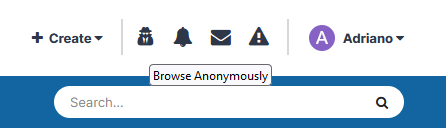
.thumb.png.df9650701ff612023ef00aaefedc156a.png)
.thumb.png.d84d8dfdb96ad2329c84f6857893e848.png)
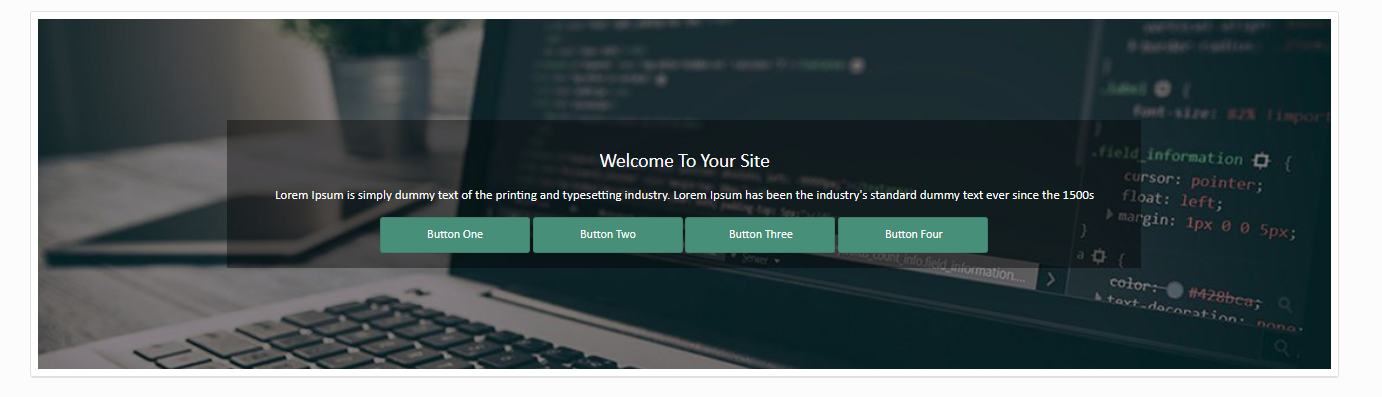

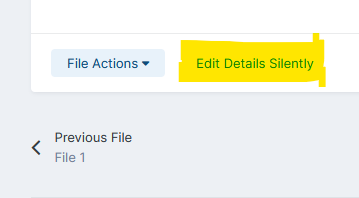
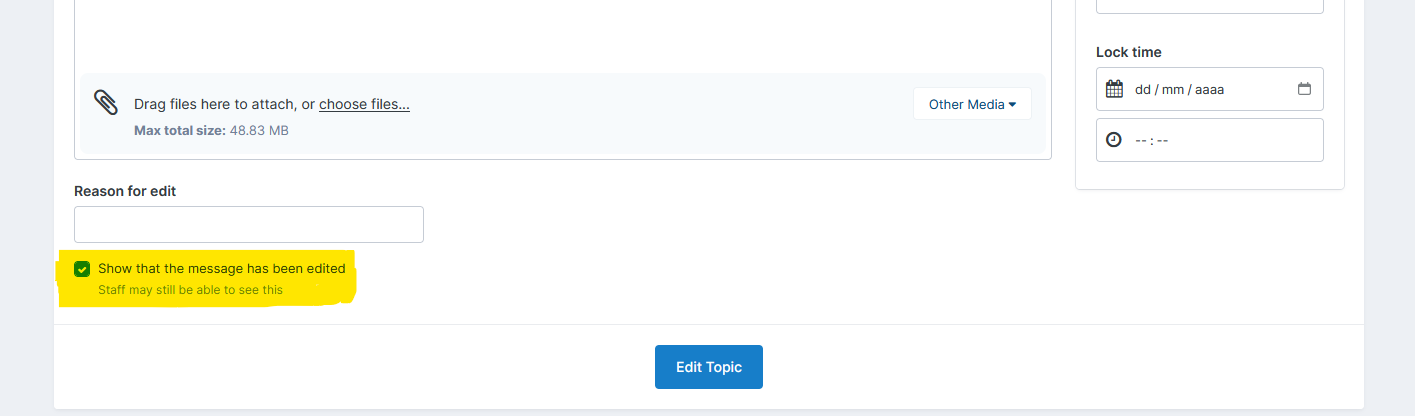
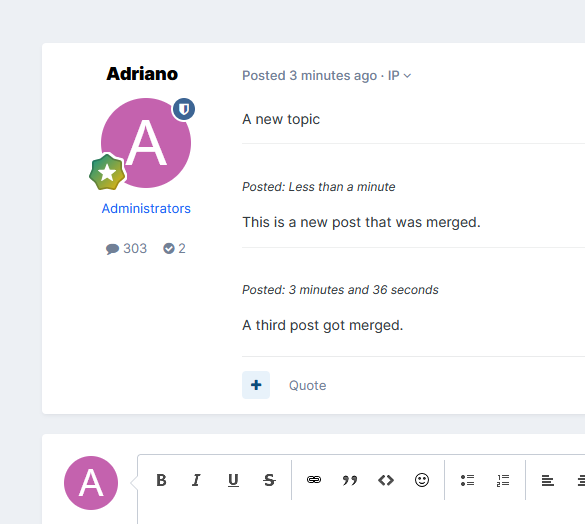
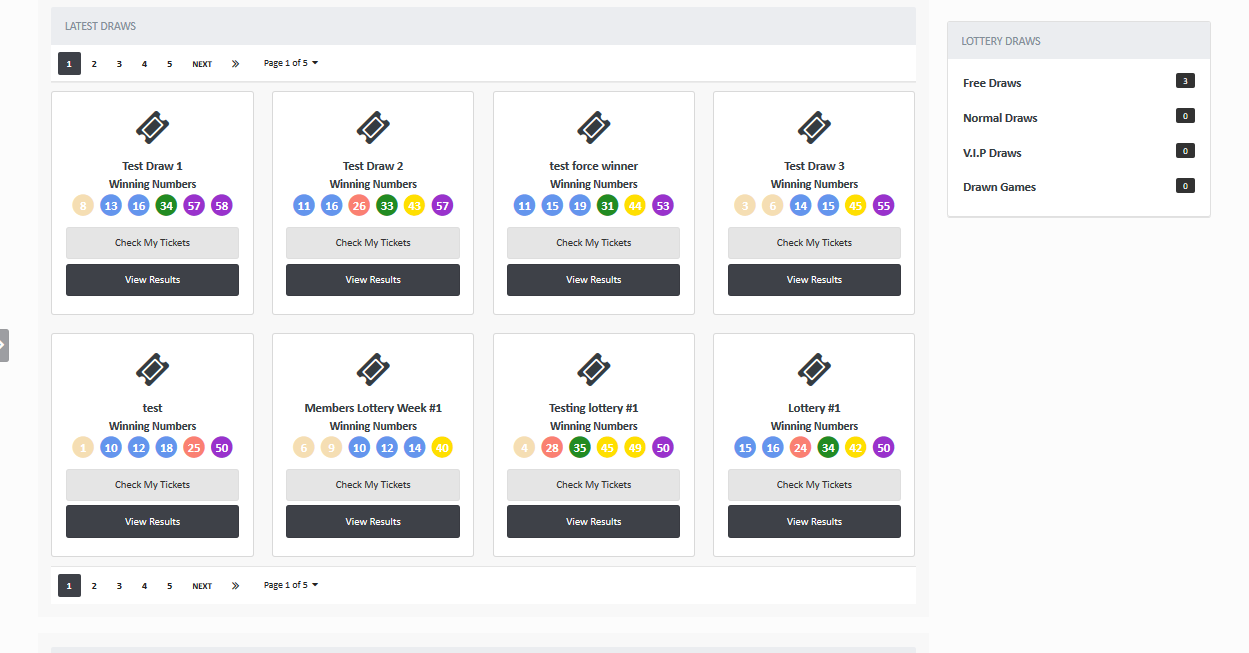
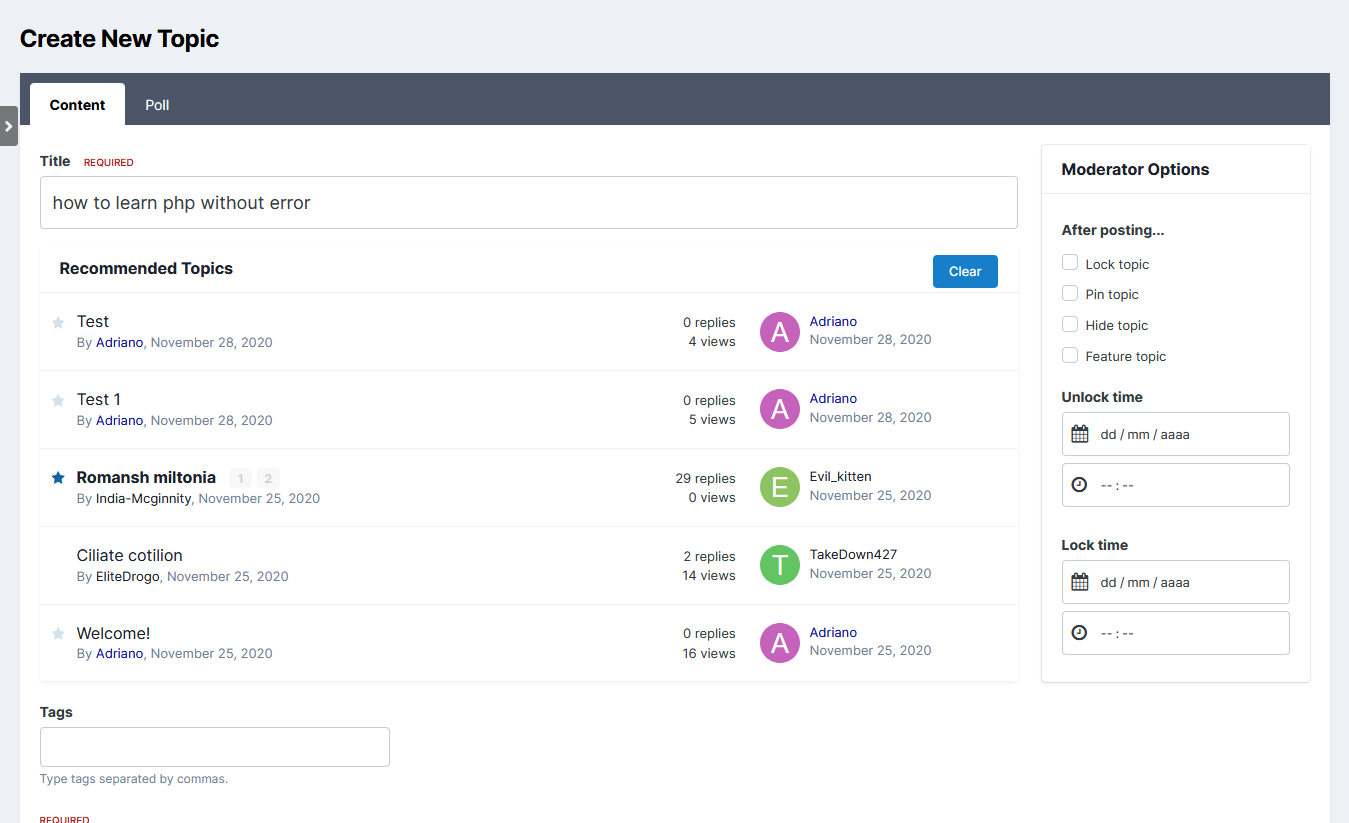
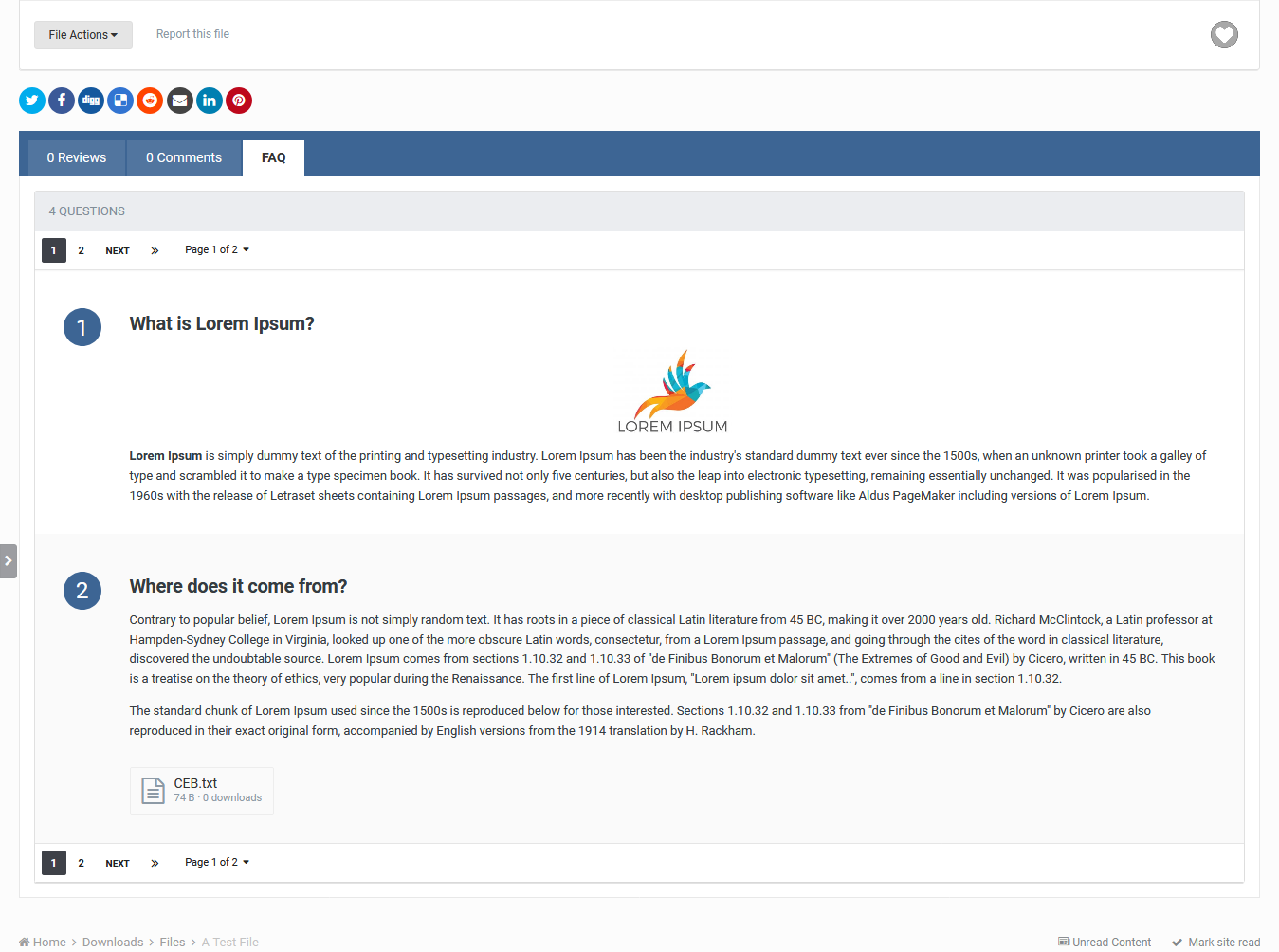
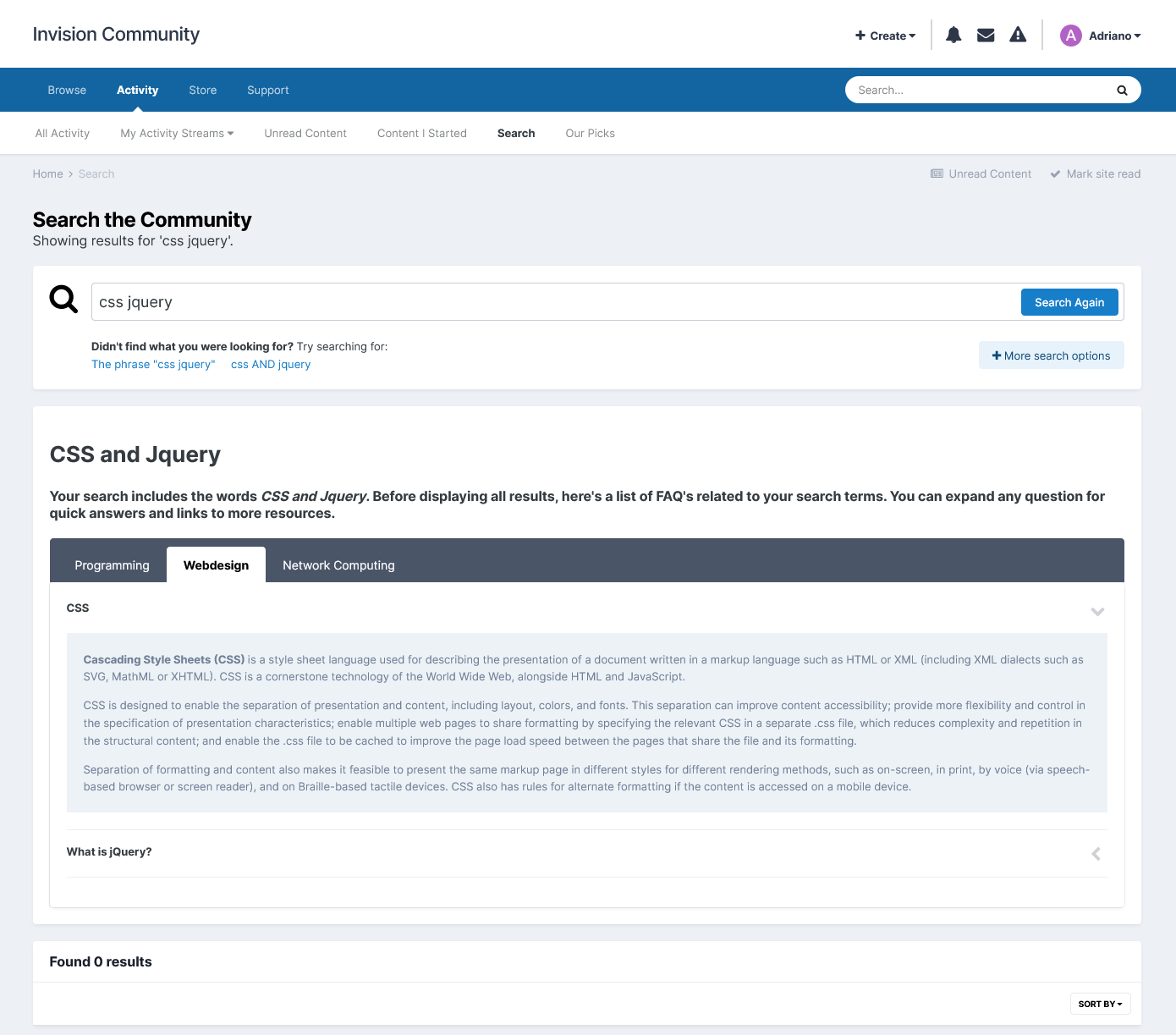
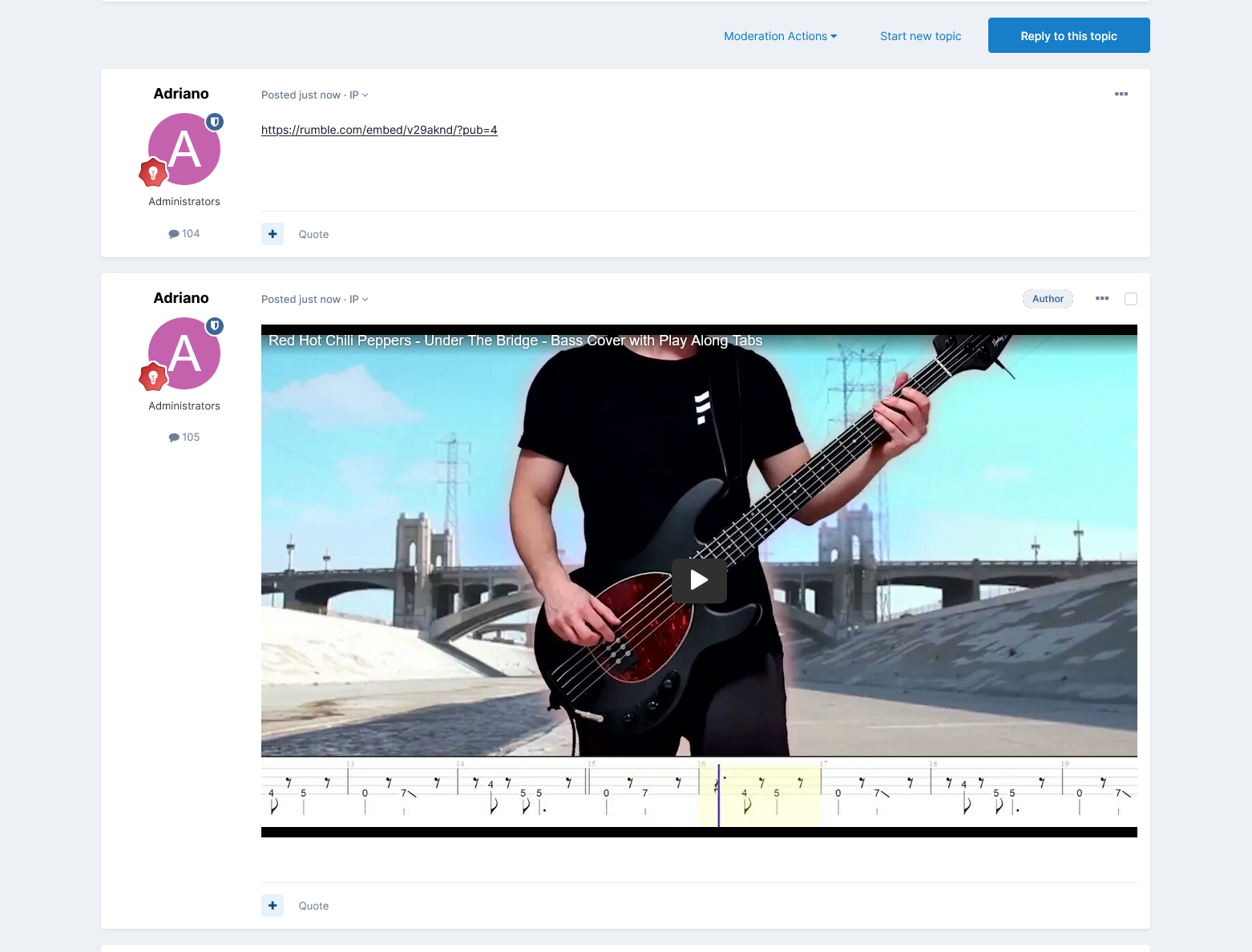

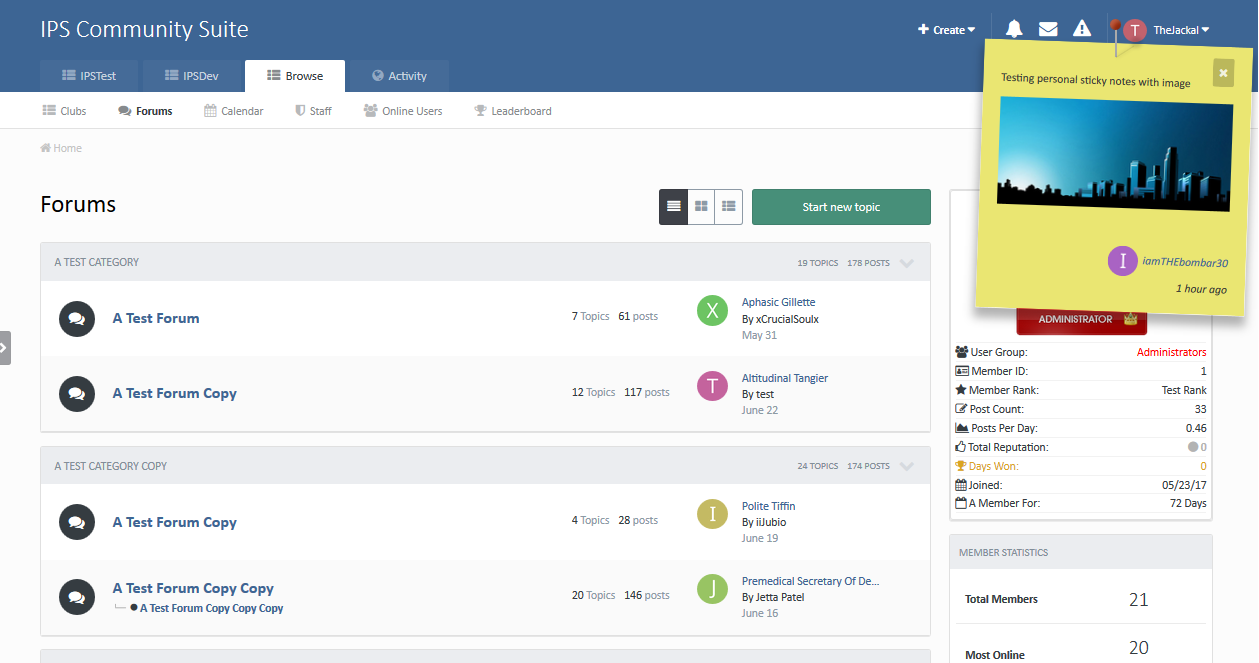
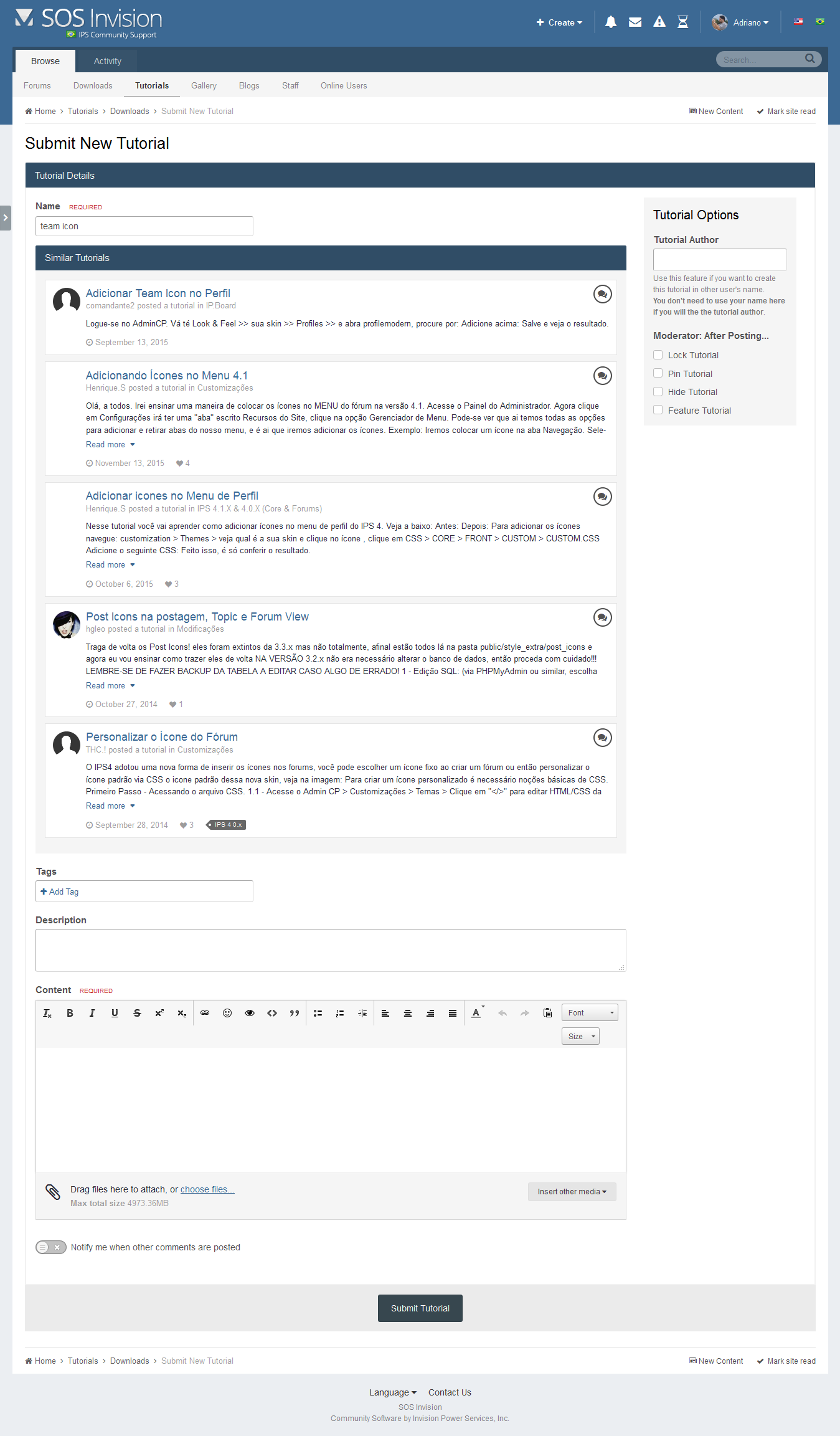














![More information about "[Wolf] Wolf Theme"](https://upload.arashdev.com/file/JI/aos-animation.png)






![More information about "[Dark / Light] Fluent Design Theme Edition"](http://content.invisioncic.com/q326392/monthly_2023_09/2jpg.thumb.jpg.4901673c6638d21e2041c13e8a18087d.jpg)