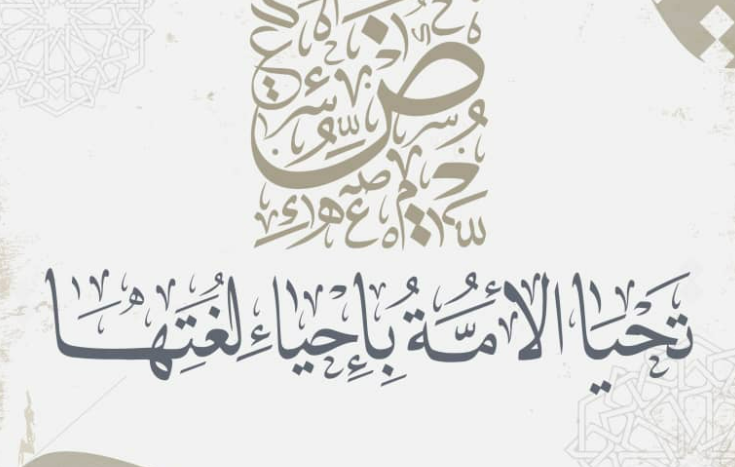Member Extensions
66 files
-
This plugin will display a horizontal badge under the member name in the topic view indicating topic starter...
By A Zayed4 0 -
The application introduces an automatic vacation system with the following functions:
User distinction in the form of an icon next to the nickname, A message in the profiles informing about the user's vacation, User settings: Vacation from X to X, Reasons for vacation, Hiding the reasons from others Settings AdminCP: Protection against taking another vacation after X days, Possibility to exclude selected groups from vacation system, Protection against taking a vacation for more than X days List of all vacation users in ModCP with filters and sorting, Changes to the icon next to the nickname, Own item limit in the tables, Displaying vacation information of users in private messages, Support for (aXen) Font Awesome 6 in IPS, Cleanup archive taskBy aXenDev4 0 -
The application has:
Group legend: Group in ipsMenu, Enabling / disabling the search engine after clicking on a group, Custom group formatting, Ability to select more than one group when searching by clicking on a group, Can be included in whosOnline and activeUsers widgets, External widget for display groups Who Was Online: Custom time range (in hours), Possibility to show users in the widget in the following quantity: limited, unlimited or none, Sorting possible, Showing the highest quantity on a given day, Cached Widget Contact: 2 categories: Administrator and Moderator, Links: PM, Discord (After clicking, the ID is automatically copied), Steam, Facebook, Linkedin Responsibilities (Edit by CKEditor), Highlight Groups: Custom colors for "Highlight replies" (Global), Custom highlighted blocks in profiles, Birthday: Special block in the profile, Special icon in the profile and in the userHovercard.By aXenDev4 0 -
Empower your community members with the ability to submit, explore, and engage with routes like never before. The Routes application seamlessly integrates with your Invision Community platform, enhancing user experience and fostering a vibrant community around outdoor activities, travel, and exploration.
Route Submission: Users can effortlessly submit routes directly through the application. They can provide detailed descriptions, upload GPX files, share captivating images and videos, and specify route-specific information such as distance, activity type, difficulty level, weather conditions, surface type, and elevation. This comprehensive data ensures that every route submission is rich in information, guiding fellow adventurers accurately.
Interactive Map Display: Harnessing the power of OpenStreetMap, our application provides an intuitive and interactive map interface. Users can visualize routes seamlessly, plan their adventures with precision, and explore routes submitted by others within the community.
Community Engagement: Foster community interaction and collaboration through route commenting and reviews. Users can share their experiences, offer tips and recommendations, and engage in discussions related to specific routes. This social aspect enriches the community experience, encouraging camaraderie and knowledge-sharing among members.
Robust Filtering and Search: With a vast repository of routes at their disposal, users can easily discover routes tailored to their preferences. Our application offers robust filtering and search functionalities, enabling users to narrow down their options based on criteria such as activity type, difficulty level, location, and more. Whether they're seeking a leisurely hike or a challenging cycling route, finding the perfect adventure has never been easier.
Responsive Design: Our application boasts a responsive design, ensuring seamless accessibility across devices of all sizes. Whether users are accessing the platform from their desktops, tablets, or smartphones, they can enjoy a consistent and optimized experience, enhancing usability and convenience.
GPX files: Users have the convenience of downloading GPX files for any submitted route, enabling them to seamlessly transfer routes to their own devices, such as GPS devices, smartphones, or fitness trackers, for offline navigation and exploration. Ability to link to the same route on the Strava platform. This feature ensures flexibility and accessibility, empowering users to take their adventures beyond the digital realm and into the great outdoors easily.
Compatibility and Integration:
Fully compatible with IPS framework, including Clubs, Reactions, Recommendations, Follow, Search, Tags, Reports, RSS Feed, Advertisements, Bulk Mail, Sitemap, Achievements and Ranks. Route Submission and Management:
Unlimited categories of routes with parent-child relationships. Ability to comment and review routes, with optional moderation. Ability to rate routes using star ratings, set per category. Ability to create polls. Extra Fields for category-specific information. User Interaction and Engagement:
Share Links functionality. Activity Streams integration. Notifications for new routes and comments. Ability to follow/like categories and routes. Drag & drop category reordering in ACP. Friendly URLs for routes and categories. Ability to configure the Routes Index page to display the blocks you want.10 0 -
Visually based on the Providers Directory from IPS, this app will allow members to offer their services in your community. You can verify the record and allow members to bump their records, which will bring them to the top of the listing. Members can submit only one record.
Features:
Flexible options to enable comments and reviews system. Extra Fields. Profile tab to display the record submitted by the profile owner. Areas:
You can establish designated badges to refine and focus the organization of records. Other Features:
Integrated with the framework, including features such as search, tags, follow functionality, reactions, and more. Support to Rest API Support to Webhooks More... Settings:
Settings to control the app behavior in several places/situations.20 0 -
This plugin will allow moderators/admins to see report messages under post content for reported posts.
By A Zayed3 0 -
This plugin will display topics with no replies in a sidebar widget with the following settings:
Number of topics Groups Permissions Forums to pull topics from Topics ordering (Desc, Asc, Random). The ability to exclude topics created before certain day. Retention period for topics inside the widget.By A Zayed1 0 -
With this plugin signatures will be displayed under the first post for each user in each topic... This is useful for those whom suffer from very long signatures or signatures that could contain videos, music players etc...
- One setting to exclude forums from this restriction.
By A Zayed0 0 -
A simple plugin that allows admins to set the page that selected users groups will be redirected to once they Login or logout.
There's also another option that allows admins to set a pop-up modal message once users Login or logout.
The application comes with the following features:
Customize user redirects per user group. URL field for user redirection. Option to allow redirection to the logging user profile. Option to enable/disable popup message. Message header title. Full CKE to enter the message that user will get. Pop-up modal message size. Pop-message button text. Pop-message button URL. Setting to allow redirection based on secondary group instead of primary group.By A Zayed0 0 -
App features:
Select user groups allowed to set their tip jar URL. Select user groups allowed to tip other users. Set tip button text. Set specific payment service URLs. View list of all URLs set by users. Track all URL clicks on a single page. Support for forum topics, blog entries, profile pages, hovercard, messenger messages and files in the download centre. This is the initial version, and I'm open to any ideas and suggestions.
By A Zayed5 0 -
With this hook, you can control who can PM staff members & who can't.
You can select specific groups that can communicate (Start and receive PMs) only with specific groups...
---------------------
Hook Example: Members can only Send Messages to Admins, members can't communicate with each other.
By A Zayed12 0 -
Community Map is an application that allows users to put their exact or approximate location onto an interactive map. Create unlimited markers and map out the world!
Highlights:
Create unlimited marker groups for member meet-ups, exhibits, landmarks, highlights, shops, or other geographic listings. Maps can overlap in a global map. Administrators can control what member groups are allowed to post to map Import markers from Google Earth using a .kml or .kmz file Integrates with Clubs. It shows club members on a dedicated club map, and the club location is shown on the global map. Integrates with Member's Country where it'll update your member's flags when the map location is added or edited. (In 1.3) Show Gallery images (as of 1.3), Calendar events, Calendar venues, and Page record addresses on the map8 0 -
Codepixel's Block Disposable Mails
Requirements:
Core WhoisXML API This plugin blocks registration from disposable (temporary) emails.
By Codepixel10 0 -
The plugin show secondary groups on website in:
Topics Hovercard Profile Search Include with Secondary Groups Icon in 3.0.0 version.
🔧 Templates for pHTML files
From version 4.0.0, special templates have been made available for developers of custom themes.
Profile
@param $member - \IPS\Member @param $showTitle - Boolean - Show title widget? (Default: true) {template="aXenProfileSecondaryGroups" group="plugins" location="global" app="core" params="$member, true"} Hovercard
@param $member - \IPS\Member {template="aXenHovercardSecondaryGroups" group="plugins" location="global" app="core" params="$member"} Search
@param $member - \IPS\Member {template="aXenSearchSecondaryGroups" group="plugins" location="global" app="core" params="$member"} Topics
@param $comment - \IPS\Member author {template="aXenTopicsSecondaryGroups" group="plugins" location="global" app="core" params="$comment"}
By aXenDev4 0 -
What does it do?
This app will give your members, with the appropriate permissions to block other members from viewing their topics and profiles. Personal Messages are not included since they can be blocked if you ignore someone. When a member blocks someone, they can enter a reason as well. This is to server as a reminder if you will will, as to why that member has been blocked. They, blocked members, will not see it. Group Protection:
Member belonging to certain groups, like admins and moderators for example, are unblockable. Blocked Members Log:
A complete overview log of who is blocking whom is available in the Admin Panel and Mod CP. The latter is accessible only to groups with the appropriate permissions. Both logs have a search option as well. Forced Blocking:
Admins can force block members from the admin panel. Moderator Log Whenever someone adds a member to the their blocking list, removes someone from it, is logged in the Moderator log page.By MissB1 0 -
Description:
This app will give your members with the appropriate permissions to poke/like/thank each other. Notifications:
After a member has been poked/liked/thanked they will receive a notification informing them of that fact. Notification Stats:
The number of pokes, likes and thanks that members have recieved will be shown on their profiles and postbits. Notification Panel:
Members can see and manage their own custom notifications in a new page on the navigation bar. There they can also see the custom notifications that they have given to other members as well as find members to send new custom notifications. Whereas members with permissions to view all custom notifications can see them on members profiles. Widgets:
A list of most recent custom notifications as well as most poked/liked/thanked members can be shown through widgets on your forum. Logs:
A list of all custom notifications given by members is logged at the app 's log page. Admins can view them, filter the results based on each notification and search through logs by senders, receivers, notification text and time frame. They can delete each notification individually or all of them in one go. You can also prune automatically all custom notifications sent after a period of time. Moderation Log:
Anytime someone deletes a custom notification, the action will be looged in the Moderator Logs page. Member History Logs:
Custom notifications will be shown at the member history logs in the Admin Panel too. Other:
You can poke/like/thank the same member only once. Members with the permissions to bypass this limit will not be affected by this restriction. To prevent abuse, you can set a daily limit of how many members can receive custom notifications aand exclude groups from this limit. Members can delete their own notifications, given and received. This can be enabled/disabled from the app 's settings. Members with the appropriate permissions can delete all custom notifications. Maximum comment characters can be set from the app 's settings.By MissB3 0 -
Description:
This app will give your members a new option for their profiles, which is who can view them. Privacy Settings:
Members can turn their profiles visible for members only, for their followers only or they can turn them private so no one will be able to view them but groups with the appropriate permissions set by the admin. By default it is set to everyone. Members History Logs:
Admins can view how members set their privacy from members history logs. Logs:
Admins can view all members privacy settings from the app's log page. There they can edit members privacy settings as well as reset all privacy settings to Everyone. Filtering:
Admins can filter each privacy setting to see the members who selected them. Search:
From the log page admins can also search for a member 's privacy settings. Permanently Banned Members:
Admins can make permanently banned members profiles unviewable for everyone, but the staff members. Compatibility:
The app is compatible with the latest version of Ipb and php 8.By MissB2 0 -
Description:
This app will give your members the option to reverse block their ignored members by preventing them to view their profiles and topics. The topics will be hidden from the search and recent activity pages as well. Settings:
Members with the appropriate permissions set by the admin can enable the profile and/or topics viewing for their ignored members from their settings page. Members History Logs:
The reverse blocking of ignored members will be logged in members history log page. Compatibility:
The app is compatible with the latest version of Ipb and php 8.By MissB0 0 -
This application empowers administrators with the flexibility to manage secondary group assignments whenever a member joins or leaves a club, facilitating precise control over permissions across the entire suite.
Additionally, there is an ACP tool that allows you to seamlessly adjust secondary group memberships whenever you make changes to the groups within the Club on the front end.
1 0 -
Let your members set and display a video on their profiles.
Plugin Settings
Choose what user groups can use Profile Video Choose what user groups can see the members Video Select to show the video in the sidebar blocks or the activity stream Links Supported
Any link that will play via embedding the src URL For Example
https://www.youtube.com/embed/TheUniqueID https://player.twitch.tv/?TheUniqueID https://player.vimeo.com/video/TheUniqueID2 0 -
This application will allow your members to upload music tracks to play on their profiles with a nice tidy custom audio player
Features
Adds a custom java-script / jQuery/ajax music player to users profiles ( if they have uploaded tracks that is ) Allow your members to upload multiple music tracks to their profiles Adds a playlist with all their uploaded music allowing to switch tracks easily Easily edit the track names by clicking and holding the track name in the playlist without having to reload the page Easily re-position the tracks by dragging them and dropping them into your chosen positions The audio player has 5 buttons Repeat ( this will repeat the playing track ) Next ( skip to the next track ) Previous ( go to the last track ) Volume ( Toggles volume bar ) This will show and volume bar that you can drag with 2 more buttons allowing you to turn it up or down Play / Pause ( Does what it says on the tin ) Easily delete each track without having to reload the page ( this will show a pop-up asking to confirm the deletion ) Members can customize their audio player button/volume/progress bar from a choice of 8 colors that are either solid or with a shadow Set auto play function so members tracks will auto-play when the page loads Allow members to add other members tracks to their playlists This will not duplicate or copy any audio files it will just add the ability for the track to be played on other members playlists Tracks added to playlists via sharing will not count towards the users uploads count as they are not actually uploading a new track Members can toggle the ability for other members to add their tracks to their playlists easily via the audio player When a member grants permission for their tracks to be shared a new add to my playlist icon will appear next to their track names If a member adds another members track to their playlist and the uploader decides to delete their track, the track will also be removed from all playlists it has been added to Admin Member Group Settings ( These are set per group )
Can upload audio tracks Select the maximum upload size per track Select the maximum upload limit per batch of uploads Select the number of total tracks the member can upload altogether Extensions
Members Shop Add a item to the members shop allowing you to charge points for members to upload tracks This will override all group permissions set except the total uploads per batch so if you only want to allow users to add tracks via shop items then you need to remove their permissions to use it and the item will be the only way they can add tracks3 0 -
This plugin will show user photos in online lists created by IPS widgets: Who's Online, Recently Browsing and Members widgets with the display option Comma separated list enabled.
2 0 -
Let your members set their own profile backgrounds.
Features:
Let your members set profile background images Upload most image files including .gif Select what groups can use profile backgrounds1 0 -
This resource will give members the ability to create their portfolios. Private portfolios will be shown only to the portfolio creator.
0 0 -
This resource will allow members to follow their favorite news channels.
Settings:
Cache (in minutes) to update the listing Groups allowed to use the resource Member Usage:
Account Settings -> Personal RSS Feed: Feed URL Number of articles to display Enable/disable Personal RSS Feed1 0
-
-
Directory
The Marketplace Directory is a link directory of third-party files from talented developers, themers, and contributors for Invision Communities (IP.Board).
Browse and preview files in one easy location for free.
-
Links
No files are sold or hosted on Invisioneer.org.
You will be redirected to the author's site to register, buy, and support.
-
-
Recent Applications
-
Recent Themes
-
Recent Extras
-
Information for Buyers
-
Explore
Explore and shop the Marketplace Directory, the only third-party listing for all Invision Community themes and mods.
-
Trust & Safety
You are responsible for any purchases.
For more information, read our Safe Buyer's Guide.
-
Support
Do you have questions about a particular file? Ask questions on the author's support site.
-
Providers Badge
Look for authors with the Providers badge, the only trust certification issued by IPS.
-
-
Information for Providers
-
Together
Thrive together with other authors and Providers in the only Marketplace Directory for Invision Community.
-
Discovery
Showcase your portfolio apps and be discovered by clients.
-
Support
Add your support policies in the file description.
-
Providers Badge
Earn the Providers badge issued by IPS, Inc. to gain the only trust certification available in the IPS ecosystem.
-
-
Download Statistics
-
Members
- Chris Anderson
- JoeyM
- envy
- JoelR
- Adriano Faria
- Square Wheels
- Nathan Explosion
- Dilip
- DawPi
- V0RT3X
- ali hagi
- lukash
- TracyIsland
- opentype
- StevenM
- Como
- Marcin Martyniak
- IC Essentials
- Andhrafriends Admin
- adik
- N700
- MissB
- XwReK
- terabyte
- GazzaGarratt
- A Zayed
- PrettyPixels
- Paul
- onlyME
- isvans
- Claudia999
- rainx
- NewVicious
- Daffy
- hyprem
- GuitarGathering
- Tripp
- Kirill Gromov
- Askancy
- MLK
- aXenDev
- Live Games
- Jelly Belly
- eveneme eveneme
- Analog
- Synergy
- burnyourfeelings
- Nomad
- ReyDev
- Morphe
- eivindsimensen
- YourSharona
- lordi
- shahed
- John Horton
- PayMap
- Serval
- Matt
- Nomer3
- Dennis Maidon
- Nicolas PC
- Ioannis D
- bernhara
- Zennuie
- COSMIN
- wulfx01
- Matthew Hawley
- bing11
- Verto
- George Anderssen
- Toby
- Cheryl
- ArashDev
- abobader
- IPS THEME
- SzymonPajacyk
- Bearback
- nosavinggrace
- Aengul
- Labis
- Maxius
- Shawn RR
- Richard Arch
- Marius
- Gary
- Sofia
- Ryan
- JoshB
- John Morris
- Mila
- Montreal
- aLEX49566
- PPlanet
- Ronald
- Fabian Paul Sanabria
- Meddysong
- sulervo
- PasXal
- ozman
- ZLTRGO





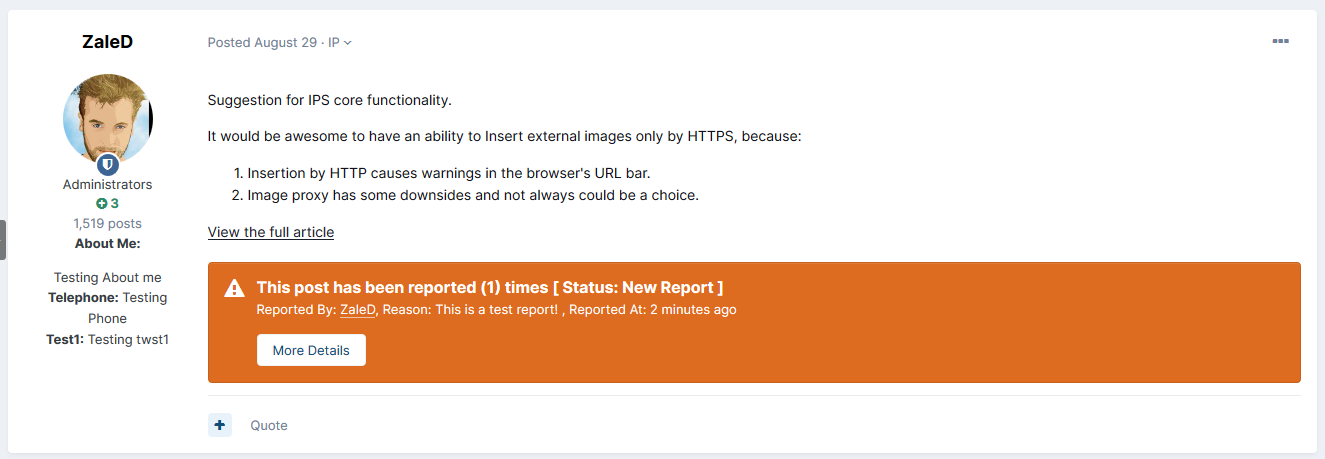
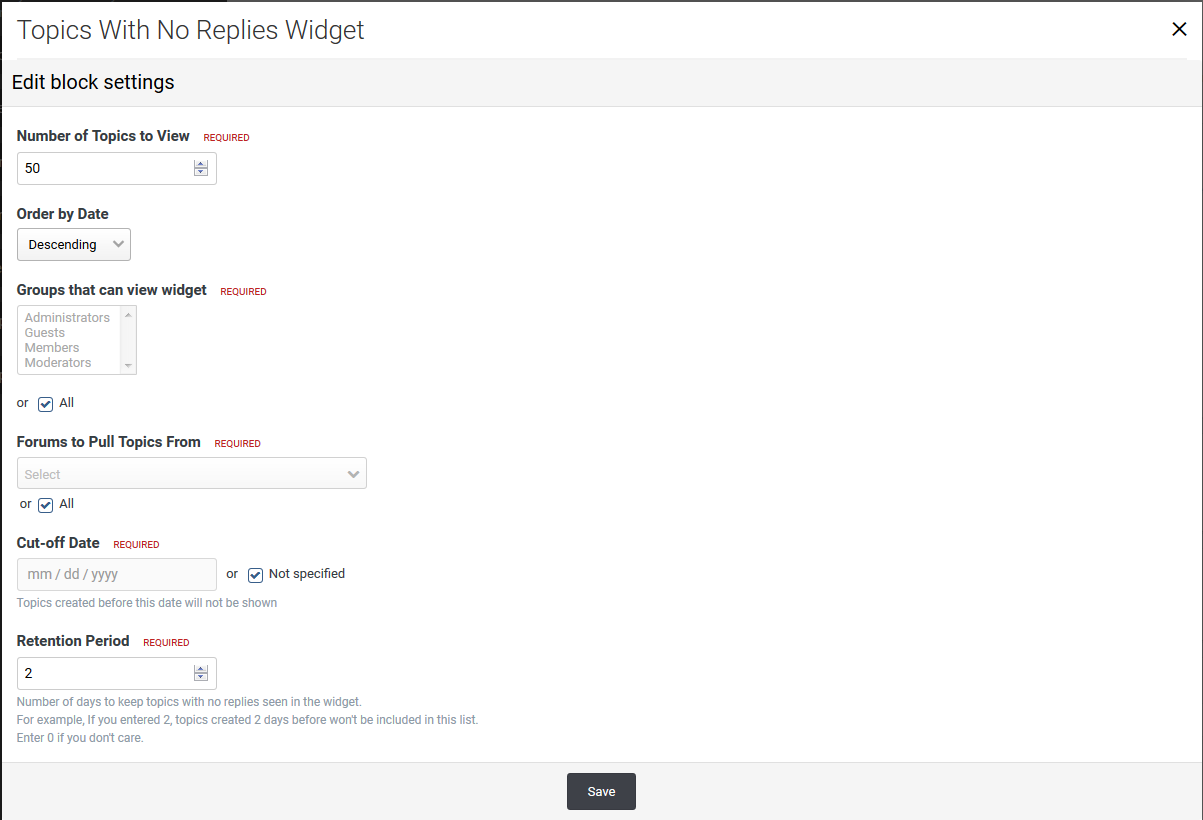












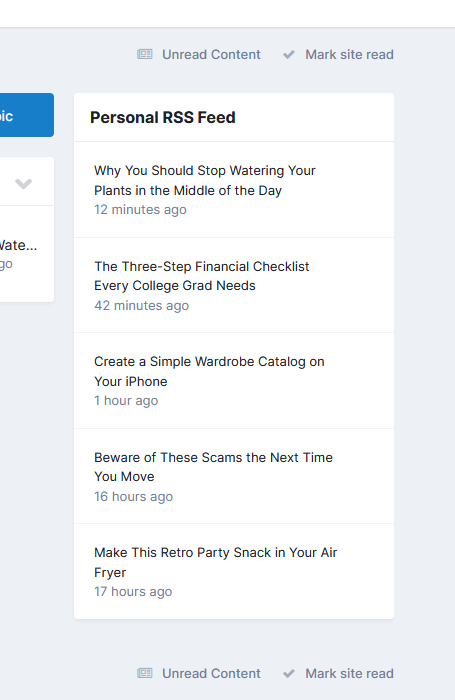

.thumb.png.b05d375b6712cecdc824c1b0eee0840d.png)















![More information about "[Wolf] Wolf Theme"](https://upload.arashdev.com/file/JI/aos-animation.png)






![More information about "[Dark / Light] Fluent Design Theme Edition"](http://content.invisioncic.com/q326392/monthly_2023_09/2jpg.thumb.jpg.4901673c6638d21e2041c13e8a18087d.jpg)