This application will add a landing page to your site. You can add multiple blocks unlimited times and position them in any order you see fit.
Main Features
- Unlimited blocks to display on the landing page
- Fully multilingual. If you have different language packs installed, you can enter different text for different languages for all front-end features.
-
These are some of the blocks available:
- Main Block ( Single Image Background )
- Main Block ( Multiple Image Backgrounds )
- Main Block Carousel ( Multiple Selections )
- Secondary Block ( With Carousel Images )
- Secondary Block Carousel ( Multiple Selections )
- Content Blocks ( Multiple Selections )
- Images With URLs
- About Us ( Contact Us / Info / Quick Links )
- Pure Editor ( Some Fancy Text Or HTML )
- Members ( Staff Members Etc )
- Text Area ( Some Raw Text / HTML / JS )
- Sponsors ( Advertisers / Partners )
- Image Carousel ( Slide Show )
- Clubs Block
- Member Stats Block
- Announcements ( Multiple Selections )
- Youtube Videos ( Multiple Selections )
-
Site Stats Block
- This block can handle data from IPS applications (Core, Forums, Gallery and Downloads)
The following blocks will appear as options as long as you have their application installed
- Pages Database Records
- Nexus Subscriptions ( Multiple Selections )
- Nexus Packages ( Multiple Selections )
- Downloads Files ( Multiple Selections )
- Forum Topics ( Multiple Selections )
- Forum Posts ( Multiple Selections )
- Gallery Images ( Multiple Selections )
- Media Uploader ( Multiple Selections )
- Members Shop Items ( Multiple Selections )
- Tournaments ( Multiple Selections )
- Tournament Teams ( Multiple Selections )
- Lyrics ( Multiple Selections )
- Recipes ( Multiple Selections )
- Videos Directory ( Multiple Selections )
- Comics ( Multiple Selections )
- Raffles ( Multiple Selections )
- Links Directory ( Multiple Selections )
- Quizzes ( Multiple Selections )
- Staff Applications System ( Multiple Selections )
- Movies ( Multiple Selections )
- Games ( Multiple Selections )
- Music ( Multiple Selections )
- Books ( Multiple Selections )
- Tutorials ( Multiple Selections )
All the blocks above have their configuration, such as titles, groups that can view the block, images, categories and others.
USAGE:
- Once installed, go to the ACP -> Community tab and select the Landing Page Blocks tab then start adding your blocks
- Go to the ACP -> System -> Applications page and click to set this application as the default app for your site
- Now go to your site's main URL and you will now have this application as the landing page for your site
Edited by Adriano Faria
Price
$35.00 · Renewal Term: $15.00/6 months



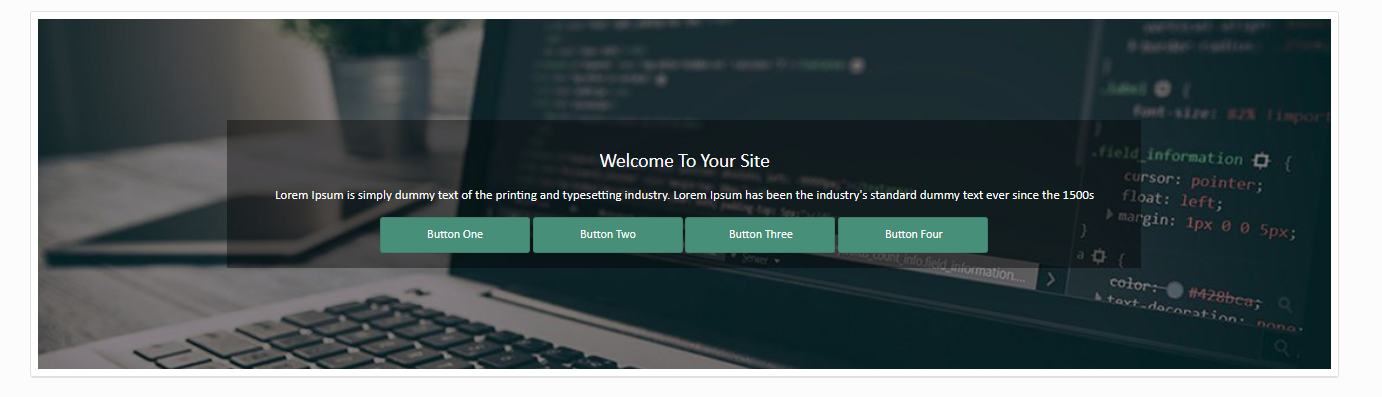







.thumb.png.df9650701ff612023ef00aaefedc156a.png)

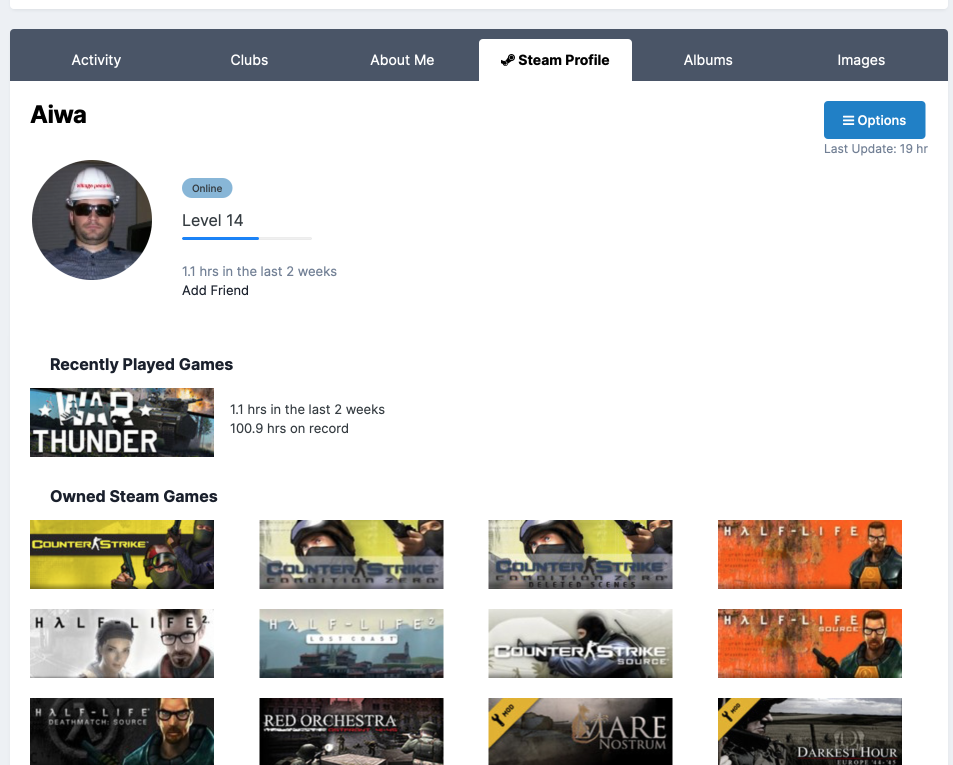

.thumb.jpg.e03202ee6feef18dcd914b70823b6fdc.jpg)

![More information about "[Wolf] Wolf Theme"](https://upload.arashdev.com/file/JI/aos-animation.png)



Recommended Comments
There are no comments to display.
Join the conversation
You can post now and register later. If you have an account, sign in now to post with your account.