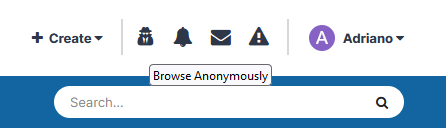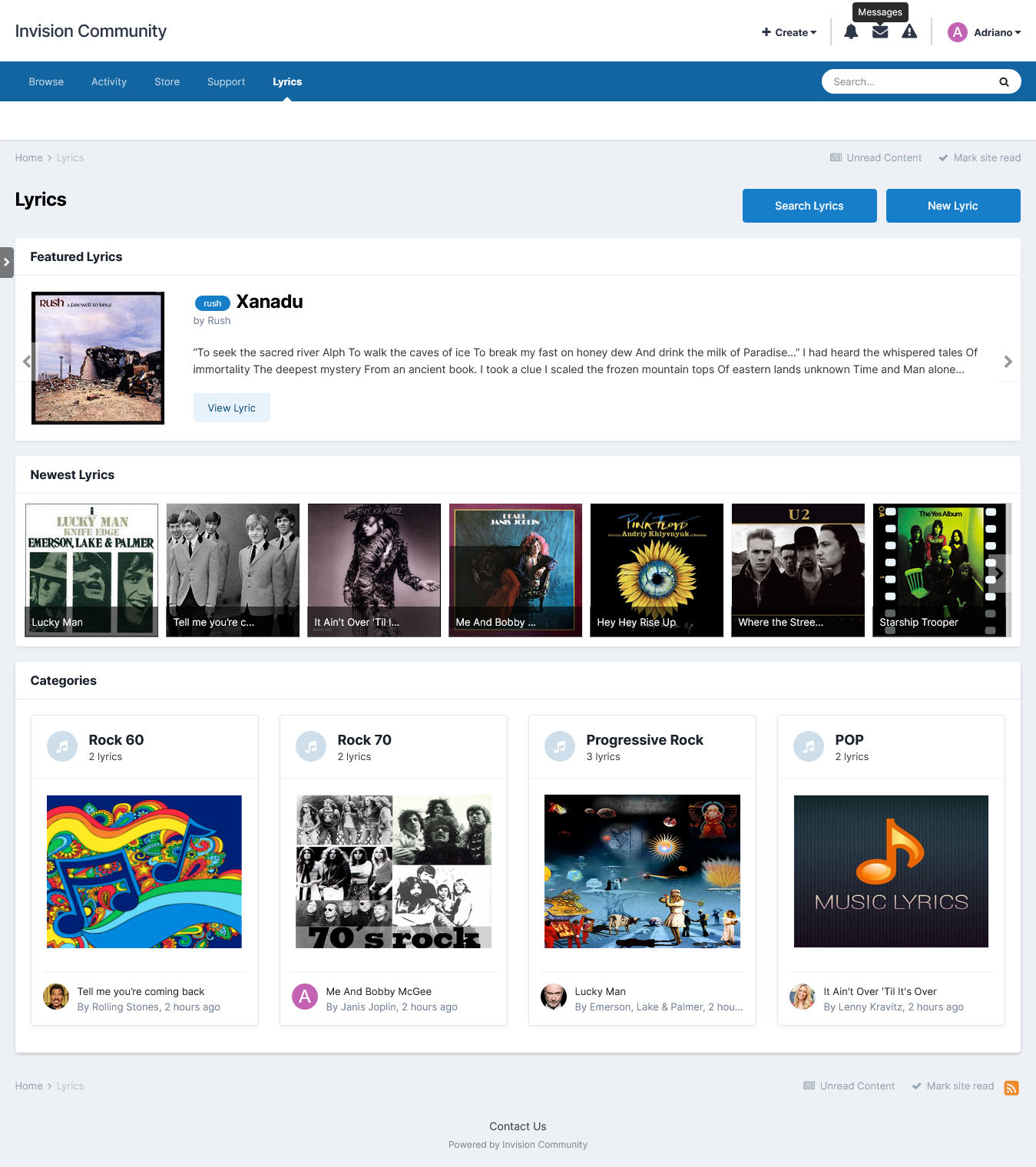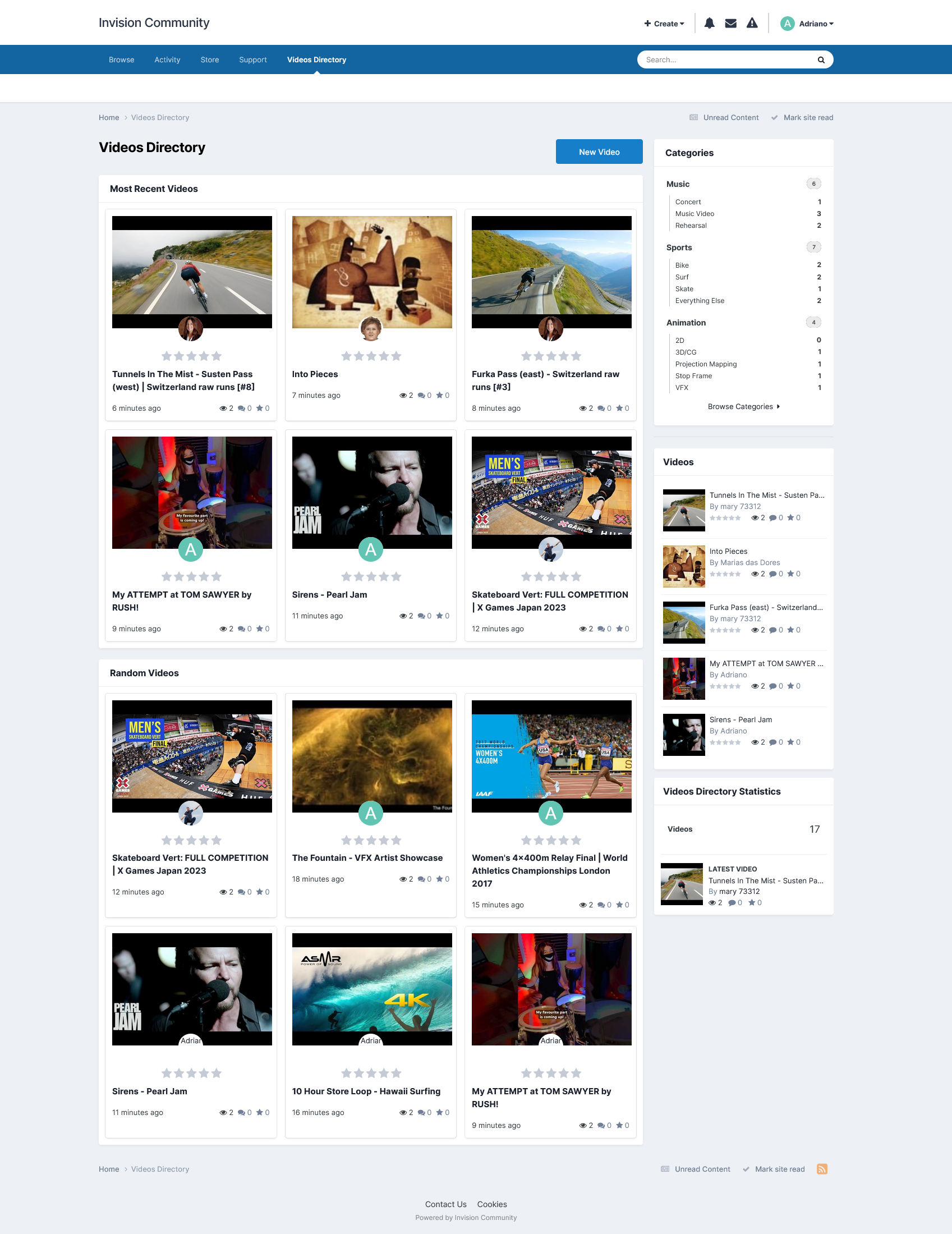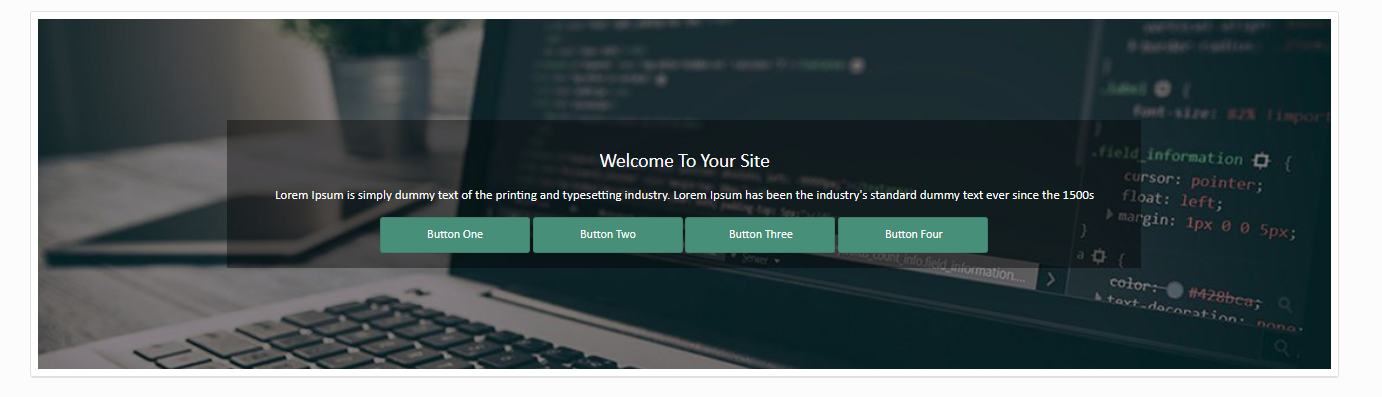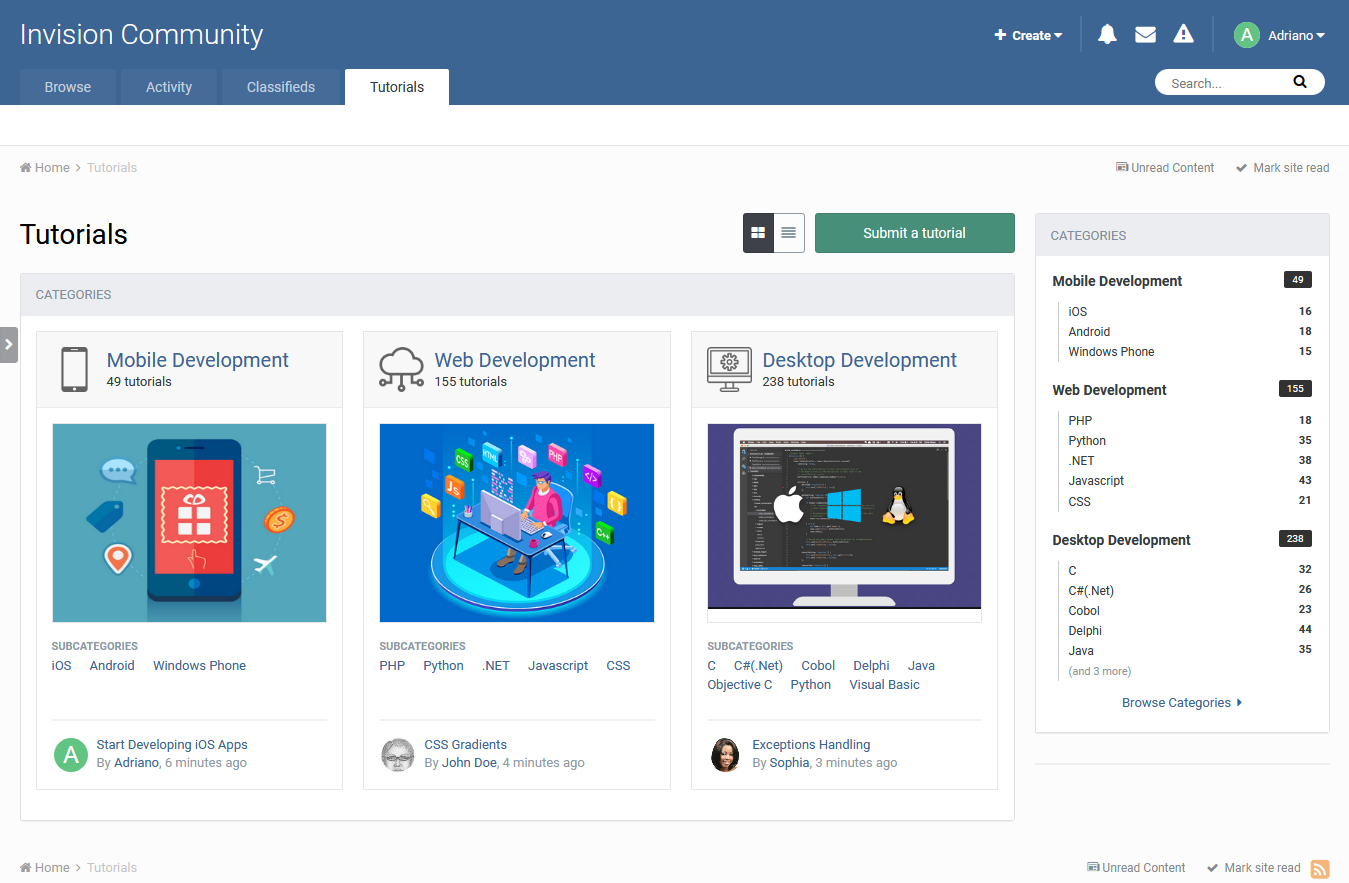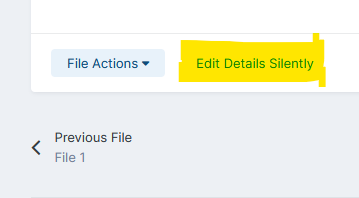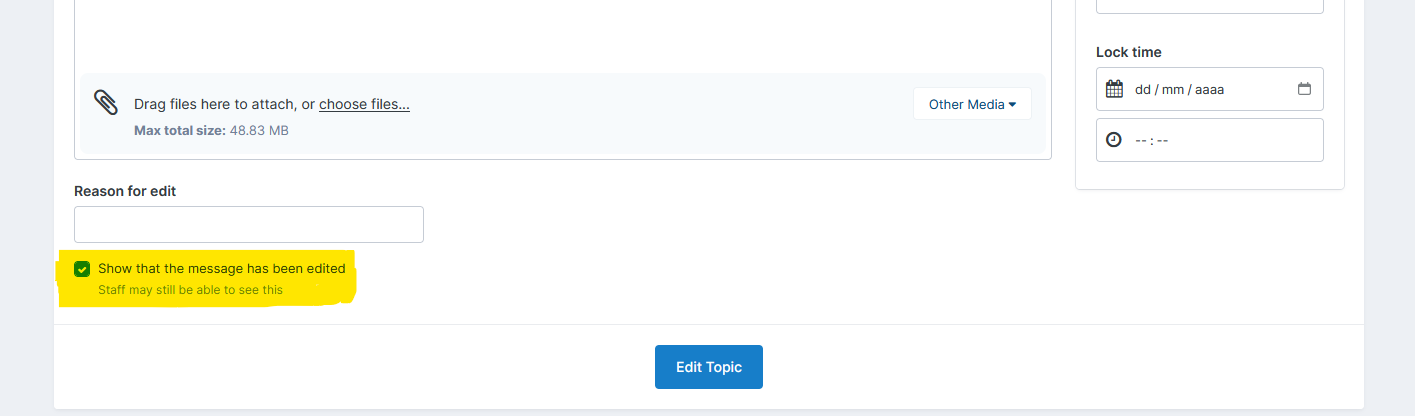This application will allow you to share content (items, comments, and reviews) on Flipboard.

Empower your community members with the ability to submit, explore, and engage with routes like never before. The Routes application seamlessly integrates with your Invision Community platform, enhancing user experience and fostering a vibrant community around outdoor activities, travel, and exploration.
Route Submission: Users can effortlessly submit routes directly through the application. They can provide detailed descriptions, upload GPX files, share captivating images and videos, and specify route-specific information such as distance, activity type, difficulty level, weather conditions, surface type, and elevation. This comprehensive data ensures that every route submission is rich in information, guiding fellow adventurers accurately.
Interactive Map Display: Harnessing the power of OpenStreetMap, our application provides an intuitive and interactive map interface. Users can visualize routes seamlessly, plan their adventures with precision, and explore routes submitted by others within the community.
Community Engagement: Foster community interaction and collaboration through route commenting and reviews. Users can share their experiences, offer tips and recommendations, and engage in discussions related to specific routes. This social aspect enriches the community experience, encouraging camaraderie and knowledge-sharing among members.
Robust Filtering and Search: With a vast repository of routes at their disposal, users can easily discover routes tailored to their preferences. Our application offers robust filtering and search functionalities, enabling users to narrow down their options based on criteria such as activity type, difficulty level, location, and more. Whether they're seeking a leisurely hike or a challenging cycling route, finding the perfect adventure has never been easier.
Responsive Design: Our application boasts a responsive design, ensuring seamless accessibility across devices of all sizes. Whether users are accessing the platform from their desktops, tablets, or smartphones, they can enjoy a consistent and optimized experience, enhancing usability and convenience.
GPX files: Users have the convenience of downloading GPX files for any submitted route, enabling them to seamlessly transfer routes to their own devices, such as GPS devices, smartphones, or fitness trackers, for offline navigation and exploration. Ability to link to the same route on the Strava platform. This feature ensures flexibility and accessibility, empowering users to take their adventures beyond the digital realm and into the great outdoors easily.
Compatibility and Integration:
Fully compatible with IPS framework, including Clubs, Reactions, Recommendations, Follow, Search, Tags, Reports, RSS Feed, Advertisements, Bulk Mail, Sitemap, Achievements and Ranks.
Route Submission and Management:
Unlimited categories of routes with parent-child relationships.
Ability to comment and review routes, with optional moderation.
Ability to rate routes using star ratings, set per category.
Ability to create polls.
Extra Fields for category-specific information.
User Interaction and Engagement:
Share Links functionality.
Activity Streams integration.
Notifications for new routes and comments.
Ability to follow/like categories and routes.
Drag & drop category reordering in ACP.
Friendly URLs for routes and categories.
Ability to configure the Routes Index page to display the blocks you want.
Link: https://www.sosinvision.com.br/index.php?/file/217-anonymous-browsing-toggle/
This resource will allow your chosen usergroups to toggle browsing your site anonymously.
NOTE:
Only users from groups that are allowed to login anonymously will be able to use this resource.
This application will allow admins and moderators to disable all email notifications from other members directly in their ACP and public profiles.
You must enable a new moderator permission if you want moderators to use the resource. All actions are logged.
Visually based on the Providers Directory from IPS, this app will allow members to offer their services in your community. You can verify the record and allow members to bump their records, which will bring them to the top of the listing. Members can submit only one record.
Features:
Flexible options to enable comments and reviews system.
Extra Fields.
Profile tab to display the record submitted by the profile owner.
Areas:
You can establish designated badges to refine and focus the organization of records.
Other Features:
Integrated with the framework, including features such as search, tags, follow functionality, reactions, and more.
Support to Rest API
Support to Webhooks
More...
Settings:
Settings to control the app behavior in several places/situations.

Are you looking for staff? Developers? Designers? Or anything else? This application will help admins/moderators to find people to help on their boards.
Here's a quick rundown of some of the features of this resource:
Ability to create caregivers/subcategories
Extra Fields
In Position form
In Application form
Ability to create open positions in draft mode and choose a date to automatically publish it
Module to add Positions on ACP (moderator, web designer, developer, etc)
Ability to inform how many places the position has. Example: you can create an application record to "hire" 3 moderators.
Ability to move the "winner" member to a group chosen group (you inform the group when you're adding the application record)
Ability to restrict the application by Content count, Reputation points/likes, Number of days as a member, Minimum age, and groups
Ability to create a topic at every new application submission.
The module on ModeratorCP to view all pending records from all applications
Compatible with most important features from IPS 4.2 (Recommended Comments, Content Message, Reactions, Member History, Richer Embeds, etc.)
Integrated to the framework: Tag system, Follow System, Report system, Search system, Share Links, etc.
Moderator actions on applications and comments/reviews
Moderator permission to approve/reject applications
Ability to create RSS feeds from member applications
Compatibility to Achievements
Compatibility to Webhooks
Etc.
Permission: NO ONE except staff (with proper permission) will be able to view/read or know who are the applicants. All that regular members will know is the number of users who applied to it.
This resource will allow you to submit music lyrics and display them in a nice format.
Features:
Ability to use the Vagalume API to get song title, song lyrics, artist name, album name, year release, and album cover automatically
Internal search by lyric title and content, artist, lyric writer, and year released.
Fully compatible with the framework (Clubs, Recommended Comments, Content Message, etc.)
Per-category features:
Unlimited depth of parent-child relationships
Background image to be displayed in index
Icons
Ability to use comments/reviews, tags, share, anonymous content, etc.
Discussion topics
Permission to show categories, read articles, submit articles, add comments, and avoid approval queues
Extra Fields that can be used per-category
Integration with the suite:
Report system, search, report, webhooks, achievements, reputation points, etc.
Ability to add a YouTube embed video URL
Ability to create RSS feeds of lyrics
etc.
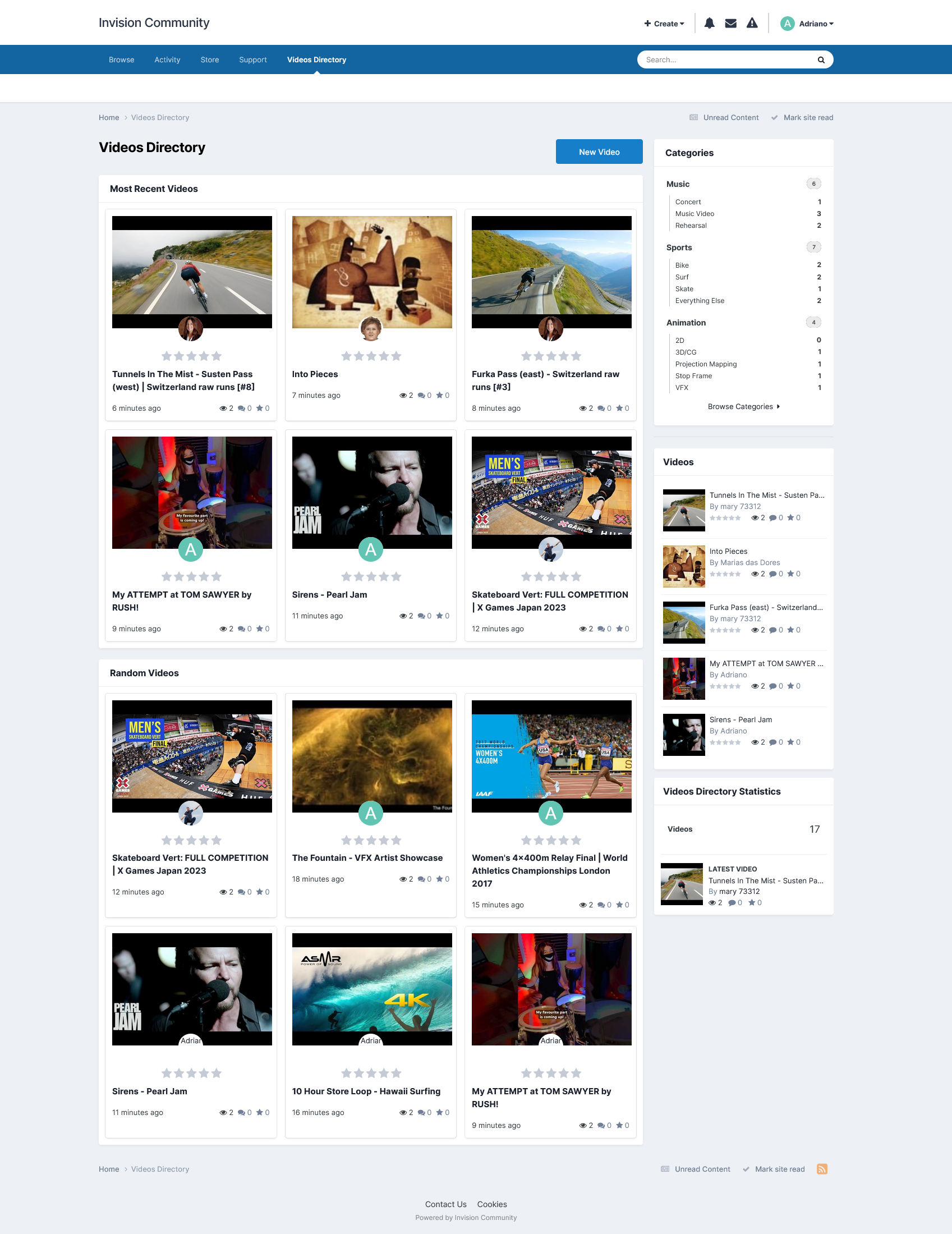
This application will give users the ability to create records from their preferred videos on both YouTube (including regular and short videos) and Vimeo. The application automatically retrieves video thumbnails so all you need to do is enter the video title, paste the URL, and optionally add a description – that's it.
Key features of this application include:
Integrated to YouTube Data API to grab data from videos via search to add them quickly.
Two options to choose how the index will look like: Blocks or Tabs.
Two options to choose how the videos will be displayed in the index: Grid or Carousel.
Unlimited categories with support for unlimited parent-child relationships.
Customizable category icons.
Flexible options to enable comments and reviews system per category.
Ability to add polls to videos.
Extra Fields group that can be used per category.
Additional Videos: videos added within a video.
Profile tab to display the videos submitted by the profile owner.
Thumbail management.
Several places to display advertisements.
Other features:
Integrated with the framework, including features such as search, tags, follow functionality, reactions, and more.
Tool to import video records from the Videos application from Mike.J
Settings:
Settings to control the app behavior in several places/situations.
This application will create a poll wall to list polls from all applications that support polls, such as Forums, Blogs, Videos Directory, Games, Tutorials, Movies, Music, Lyrics, Links Directory, and Crowdfunding, among others.
Users with permission will be able to vote and view poll results.
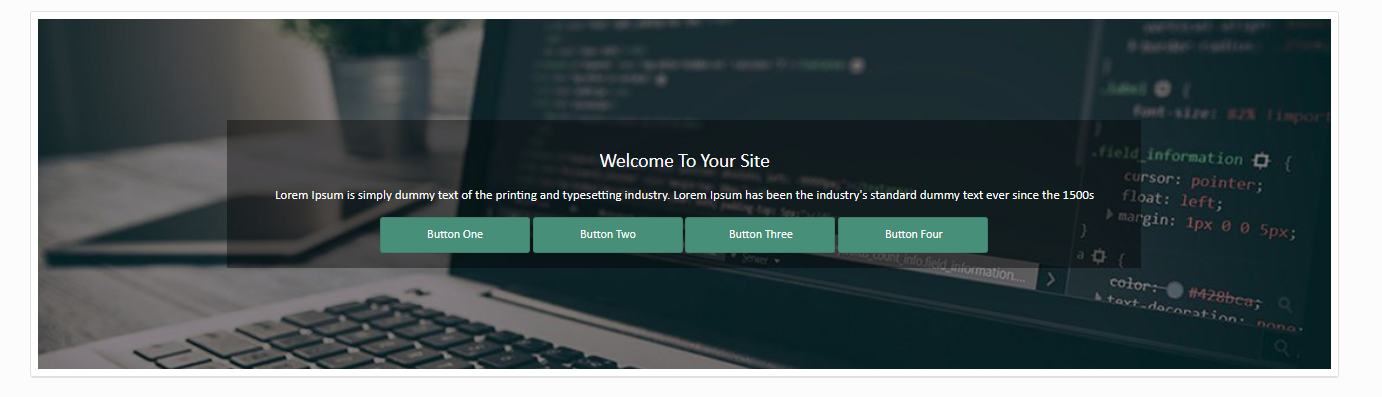
This application will add a landing page to your site. You can add multiple blocks unlimited times and position them in any order you see fit.
Main Features
Unlimited blocks to display on the landing page
Fully multilingual. If you have different language packs installed, you can enter different text for different languages for all front-end features.
These are some of the blocks available:
Main Block ( Single Image Background )
Main Block ( Multiple Image Backgrounds )
Main Block Carousel ( Multiple Selections )
Secondary Block ( With Carousel Images )
Secondary Block Carousel ( Multiple Selections )
Content Blocks ( Multiple Selections )
Images With URLs
About Us ( Contact Us / Info / Quick Links )
Pure Editor ( Some Fancy Text Or HTML )
Members ( Staff Members Etc )
Text Area ( Some Raw Text / HTML / JS )
Sponsors ( Advertisers / Partners )
Image Carousel ( Slide Show )
Clubs Block
Member Stats Block
Announcements ( Multiple Selections )
Youtube Videos ( Multiple Selections )
Site Stats Block
This block can handle data from IPS applications (Core, Forums, Gallery and Downloads)
The following blocks will appear as options as long as you have their application installed
Pages Database Records
Nexus Subscriptions ( Multiple Selections )
Nexus Packages ( Multiple Selections )
Downloads Files ( Multiple Selections )
Forum Topics ( Multiple Selections )
Forum Posts ( Multiple Selections )
Gallery Images ( Multiple Selections )
Media Uploader ( Multiple Selections )
Members Shop Items ( Multiple Selections )
Tournaments ( Multiple Selections )
Tournament Teams ( Multiple Selections )
Lyrics ( Multiple Selections )
Recipes ( Multiple Selections )
Videos Directory ( Multiple Selections )
Comics ( Multiple Selections )
Raffles ( Multiple Selections )
Links Directory ( Multiple Selections )
Quizzes ( Multiple Selections )
Staff Applications System ( Multiple Selections )
Movies ( Multiple Selections )
Games ( Multiple Selections )
Music ( Multiple Selections )
Books ( Multiple Selections )
Tutorials ( Multiple Selections )
All the blocks above have their configuration, such as titles, groups that can view the block, images, categories and others.
USAGE:
Once installed, go to the ACP -> Community tab and select the Landing Page Blocks tab then start adding your blocks
Go to the ACP -> System -> Applications page and click to set this application as the default app for your site
Now go to your site's main URL and you will now have this application as the landing page for your site
Allows you to define certain keywords or phrases which, when used in any of the enable/supported applications, can be hovered/clicked over to get a popup with more information you have defined. This popup can contain whatever content you like, such as term definitions.
Community Map is an application that allows users to put their exact or approximate location onto an interactive map. Create unlimited markers and map out the world!
Highlights:
Create unlimited marker groups for member meet-ups, exhibits, landmarks, highlights, shops, or other geographic listings. Maps can overlap in a global map.
Administrators can control what member groups are allowed to post to map
Import markers from Google Earth using a .kml or .kmz file
Integrates with Clubs. It shows club members on a dedicated club map, and the club location is shown on the global map.
Integrates with Member's Country where it'll update your member's flags when the map location is added or edited. (In 1.3)
Show Gallery images (as of 1.3), Calendar events, Calendar venues, and Page record addresses on the map
Take notice of content posted by guests in the new IPS 4.4. feature "Post Before Registering". You will see the content posted in a popup. Example. it won't show you the whole topic or article fields; it will show you only the content posted by the guest in the CONTENT/DESCRIPTION field.
Places where the content is shown:
Admin CP Community module
Front-end: Moderator CP
Restrictions (ACP) & Moderator Permissions:
View the list
View the content of the posted item
Delete the item/comment before it goes live
Ban the IP address used in the post
Ban email address used in the post

This application adds the ability to schedule comments for any content type within your board, such as posts in topics and comments in Downloads, Blogs, Pages (database records), Gallery, Events, and in all 3rd-party apps that support Comments systems, like Tutorials, Videos Directory, Links Directory, Games, Movies, Music, Lyrics, Staff Applications System, Raffles System, Quizzes, and several others.
Admin CP & Front End: you can choose the content item type, choose the date/hour to post the comment, and type the comment content. You can also change the schedule status to PAUSED, which means it won’t be posted while paused.
Admin CP: Beyond that, you can choose who will be the comment author and if you want to post it anonymously.
Front End: If you’re a user with permission to use the application (a moderator with proper permissions or a user from chosen groups by the admin), you will be the content author. You can however choose if the comment will be posted anonymously if you have permission to do so.
Setting up a cron job is highly recommended to make sure the comment will be posted at the desired time.
Settings:
Task frequency (in minutes)
Number of days to delete completed schedules
Number of schedule records to be displayed on ACP and in the front end
Type of user to use the schedule system: moderators or specific user groups
Requested and sponsored by @JoeyM
This resource will provide administrators with information about the revenue generated for each file in their installation, broken down by currency.
Administrators have the option to export search results to a CSV file, including valuable details such as invoice and payment gateway data.
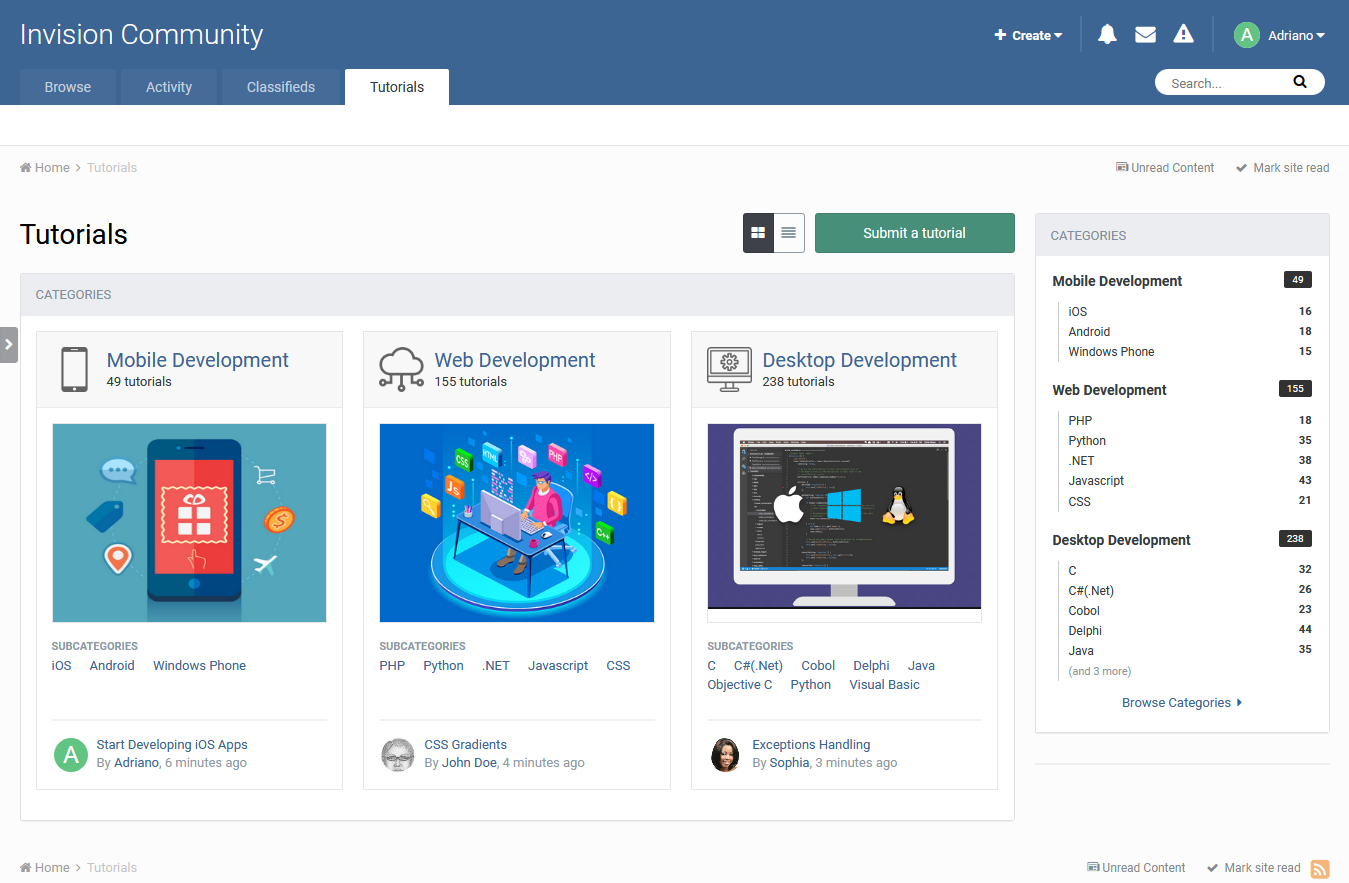
A full-featured Tutorials/Article system for your IPS Community.
Here's a quick rundown of some of the features of this application:
Fully compatible with IPS 4.2 (Clubs, Recommended Comments, Content Message, etc.)
Unlimited categories of articles, plus the unlimited depth of parent-child relationships
Category Icons
Ability to use comments system or support topics, or both
Per-category permissions to show categories, read articles, submit articles, add comments, and avoid approval queues
Extra Fields that can be used per category, grouped (just like profile fields)
Ability to create polls in tutorials
Tutorials image in Editors other media.
Quick edit (Ajax) of tutorial's title on category view
Preview the tutorial content when you hover the tutorial link on the category view
Group permissions on specific actions
Integration with the Advertisement system
Integration with the Bulk Mail system
Integration with ACP Live Seach (Tutorials categories)
Integration with Tag system
Integration with the Report system
Integration with the Search system
Integration with Share Links to share, download, or print articles
Integration with the Sitemap system to include tutorials in your sitemap
Moderator actions on articles and comments
Ability to create RSS feeds of all tutorials
Ability to attach files to tutorials and comments
Ability to quickly convert a forum post into a new tutorial
Ability to copy a tutorial from one category to another or the same category
Friendly URLs for tutorials and categories
Ability to give reputation points for tutorials
Ability to rate tutorials
Ability to follow categories and tutorials to receive notifications on updates
Tools to create topics for existing tutorials, make tutorials of topics, and rebuild support topics text if you have changed the template on Tutorials settings.
Integration to RSS/Atom Feed Imports
And much, much more!
This plugin will display the total number of members within your board.
Settings:
Display only members with completed registration
Exclude banned members
Display friendly numbers
This will display 25k instead of 25,000.
This application empowers file authors and authorized moderators to make silent edits to files, ensuring that the 'Updated' date remains unchanged when performing quick edits, such as fixing typo errors.
Additionally, administrators have the option (via ACP setting) to grant file authors the ability to adjust file prices and renewal settings, if paid files are permitted in your board.
This tiny plugin will give administrators the ability to display a text within the messenger form to inform users about its usage when they try to message someone from Staff (chosen groups). Moreover, you can specify a forum that will encourage users to start a new topic to avoid support requests via private messages.
This tiny plugin will check the Show that the message has been edited checkbox automatically to let people know the content was edited.
This application empowers administrators with the flexibility to manage secondary group assignments whenever a member joins or leaves a club, facilitating precise control over permissions across the entire suite.
Additionally, there is an ACP tool that allows you to seamlessly adjust secondary group memberships whenever you make changes to the groups within the Club on the front end.
This plugin will show, to the file submitter, the default IPS 4.3 message when their file isn't available to be purchased. Currently, it shows to everyone, except the file submitter.
This plugin will give the ability to topic authors to run specific topic Saved Actions allowed by the administrator. Public Saved Actions will appear only to the topic author and if the author doesn't have mod permission to run regular Saved Actions.
This plugin will allow users to promote posts to articles, by adding the topic title and post content into the proper fields of articles post screen.
Settings:
Define which database to use as the Articles
Promote only the first post
Leave a link to the article in the post
Option to use topic tags in the article
Option to add topic followers to the article
Forums where to use the feature
Groups allowed to use the feature
Let your members set and display a video on their profiles.
Plugin Settings
Choose what user groups can use Profile Video
Choose what user groups can see the members Video
Select to show the video in the sidebar blocks or the activity stream
Links Supported
Any link that will play via embedding the src URL
For Example
https://www.youtube.com/embed/TheUniqueID
https://player.twitch.tv/?TheUniqueID
https://player.vimeo.com/video/TheUniqueID