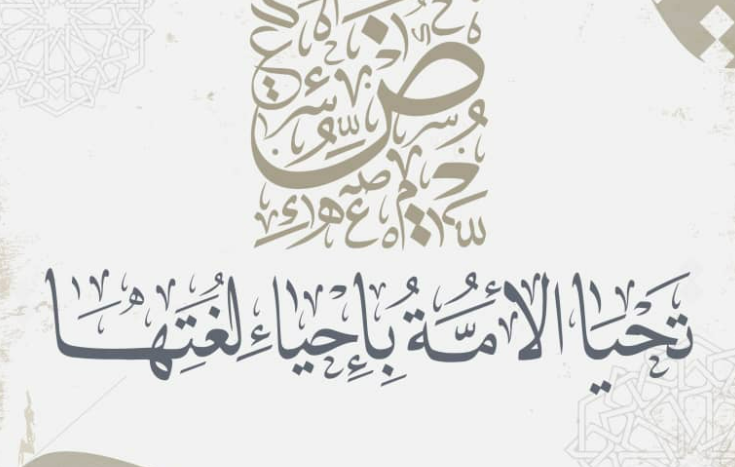Graphics
-
-
Directory
The Marketplace Directory is a link directory of third-party files from talented developers, themers, and contributors for Invision Communities (IP.Board).
Browse and preview files in one easy location for free.
-
Links
No files are sold or hosted on Invisioneer.org.
You will be redirected to the author's site to register, buy, and support.
-
-
Recent Applications
-
Recent Themes
-
Recent Extras
-
Information for Buyers
-
Explore
Explore and shop the Marketplace Directory, the only third-party listing for all Invision Community themes and mods.
-
Trust & Safety
You are responsible for any purchases.
For more information, read our Safe Buyer's Guide.
-
Support
Do you have questions about a particular file? Ask questions on the author's support site.
-
Providers Badge
Look for authors with the Providers badge, the only trust certification issued by IPS.
-
-
Information for Providers
-
Together
Thrive together with other authors and Providers in the only Marketplace Directory for Invision Community.
-
Discovery
Showcase your portfolio apps and be discovered by clients.
-
Support
Add your support policies in the file description.
-
Providers Badge
Earn the Providers badge issued by IPS, Inc. to gain the only trust certification available in the IPS ecosystem.
-
-
Download Statistics
-
Members
- Shortie
- Dilip
- ReyDev
- Nathan Explosion
- Surpac
- JoelR
- Maria
- Nomad
- IC Essentials
- Como
- SzymonPajacyk
- Tripp
- Synergy
- Mila
- Kane
- V0RT3X
- Adriano Faria
- DawPi
- envy
- eivindsimensen
- Felipe Muniz
- aXenDev
- PrettyPixels
- Square Wheels
- bernhara
- HelpDev
- ali hagi
- brownreport
- burnyourfeelings
- onlyME
- opentype
- WebCMS
- Sofia
- N700
- Ioannis D
- hyprem
- Foxtrek64
- Banata Wachid Ridwan
- Chris Anderson
- MissB
- MichaelR
- abobader
- FYGravity
- PPlanet
- Kirill Gromov
- adik
- Kasper
- GrantHorizons
- terabyte
- ArashDev
- Labis
- pat
- Live Games
- Nicolas PC
- Askancy
- Claudia999
- A Zayed
- PinPics
- JoeyM
- StevenM
- shahed
- Catsmother T
- LindyT
- XwReK
- Empire
- Sinistra
- Zapusto
- sara72
- TwinTurbo
- Maxius
- sulervo
- Shawn RR
- ZLTRGO
- PasXal
- John Horton
- Matthew Hawley
- DrX
- NewVicious
- IPS THEME
- Jelly Belly
- Clover13
- Pellegrino San
- Matt
- Marek M
- Ryan
- dolphin
- John Morris
- pixeldude
- LowTierGod
- PayMap
- ilkayco
- bing11
- Steve Sliwa
- kmk
- ANDROS
- Becky Houseman
- Jon Smith
- rnorth6920
- Law DHLaw
- WebmasterSCR













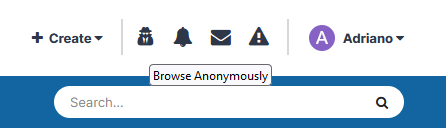




![More information about "[Wolf] Wolf Theme"](https://upload.arashdev.com/file/JI/aos-animation.png)






![More information about "[Dark / Light] Fluent Design Theme Edition"](http://content.invisioncic.com/q326392/monthly_2023_09/2jpg.thumb.jpg.4901673c6638d21e2041c13e8a18087d.jpg)