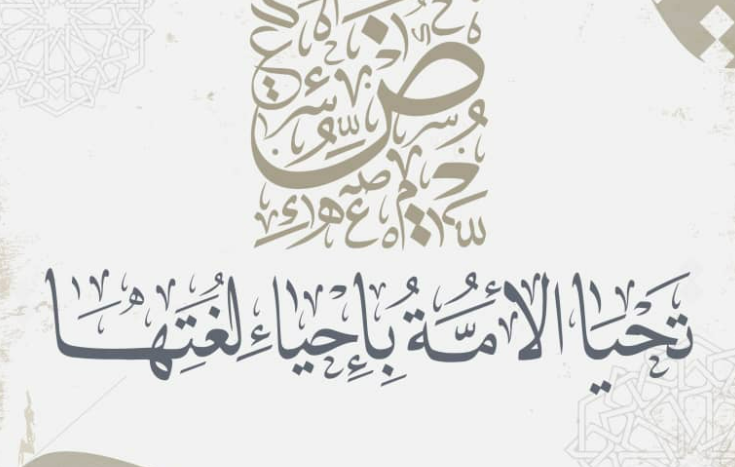Themes
14 files
-
The Wolf theme theme is a manifestation of creativity and innovation. This template effortlessly fulfills all the requirements of a forum, and you can easily customize all its sections without the need for any expertise. I can confidently say that this theme is the first and last one you will ever need to purchase.
let's go for a brief introduction of the theme!
Four UI Author panel Design Styles for Every Taste! Four Unique User Interface Design Styles to Suit Every Preference
private categories:
Private forums:
full customizable slider:
toggle to show/hide widgets like categories:
topic rows with useful options:
attachments ratings reactions solver user starter user
User menu Customization:
build-in copy to clipboard:
custom backgrounds:
Editor message:
quick buttons:
mega footer:
customize highlighted reply color:
more features on hovercard:
manage your forums:
post controllers:
custom navigation:
Demo info:
user: demo@demo.com
pass: demo
By ArashDev63 0 -
peacock Theme, is an advanced Skin for Invision website. with numerous options, Admin have wide range of choices from top to bottom in case of style, colors and functionality.
Key Features:
Light and Dark mode + Customizable color palette
Can be set which one is default [Light or Dark mode] Admin setting for change colors [Light and Dark mode] User level options for choose between modes 8 different color option for color palette Admin side settings for fully customize color palette [from colors to their names] Can be set which color is default and which can be select by users User level options for choose between colors Admin can select a default combination [for example Dark mode + Custom color 3 can be green] and make it permanent as well. Header Dynamic Cover
Peacock Theme uses a special header area designed to display an image as cover photo. it's come with a default cover photo, but can be change with other images with setting. The header cover photo also come with series of settings to make it dynamic. with header dynamic cover options, top header area of peacock theme will pick up a designated image from visiting page. users will see different cover photo based on where they are. Example for Topics: every topic can have it's own header cover image. Dynamic Header Cover option, picks up the first image uploaded in a topic. For this option to work there should be at lease one image directly uploaded to topics, files, events ... and pages that supports Dynamic Header Cover. Currently supports: Topics [as of now uses only images that directly uploaded to topic, as ver 1.2.1 it will use linked and embedded images in topic as well] [Demo1,2,3], Forums [using image that being uploaded for forum for grid view], Files in Download app [using image that selected as primary image in file view], Gallery [Album [in-album image can be set by owner]/Category [in-category image can be set by moderator], Clubs [using image that set for club cover photo], Events [using image that set for event cover photo]. Two Different Mode for Main Navigation
Main navigation in desktop view have two different mode to choose by Admin. Style 1 is default view of all navigation and sub navigation links Navigation with menu items will open in vertical menu using fontIcons for navigation links with the ability to re-arrange and customize icons via settings
Style 2 for main navigation in desktop is consists of two separate parts: Main Navigation links can be display with a Hamburger menu at side. all links created with menu manager will display in a sidebar area when user click on hamburger icon. Sidebar area have it's own customization options for color schemes. Sidebar area links will be highlighted by selected color based on user visiting page Area in front of hamburger icon, now reserves for custom links and can be use in all sorts of ways, like make list for Trending, Hot links and ... with customization options Custom Links for Trending, Hot links ... can be display in two mode: all in line in front of hamburger icon or all links can be contain in one drop down menu Custom Links created here can be import to "Mobile Menu" with setting
Dynamic Page Details
Dynamic Page Details is a optional feature when sticky navigation are active. with this option are active, when users navigate in any page, sticky navigation at the top will display handful of details. Page Name, Buttons like Share, Follow, Reply, Manage [for Admin/Moderators]
Header Content Slider and Page Title Box
Header content slider can be display at the top of the page, with up to 6 contextual slide with image, description and title Can be link to other pages or use as promotional items on their own Can be work as slideshow/auto play Page title box is ordinary Invision title box for all pages, only with option to display at the top of the page and over the header's cover image in desktop view Page title box positioned on top cover area have it's own three style [Dark/Light/Pick from color palette]
Per Forum Color design
When Alternative Design Mode are active for Topics and Forums, normally selected color in color palette will be use in styling. however, if a forum have it's own 'Feature color' from forum settings, peacock theme will override normal color scheme with feature color so forum listing uses those colors.
Display Topic Thumbnail Image in topic listing
Browsing in topic listing looks different in peacock theme, when "Display topic image" setting are active. similar to Dynamic Header Cover, images in topic listing will be picked from first uploaded image in respected topics. from ver 1.2.1 forward, thumbnail will be pick from every type of images exist in the topic.
4 Different Option for Post Styles
Admin can choose theme of topic posts from 4 different styles.
Custom Design for User Hover Cards
Admin can choose theme of Hover Cards from 3 different styles
Alternative Design for Widgets
With admin options, Many of default IPS widgets can have Alternative style with Grid style and support for background image Support for Feed widgets: Topics, Files, Events, Our Picks Special Search Navigation
Special navigation for search in Desktop/Tablet/Phone view Admin ability to create suggest links for users when search navigation opens Advanced Popup messages
Advanced popup message is a tool to create simple/complex/multi-page popup message box and display to guests or separately for registered users Admin can create two different popup message to target guests and registered users [can choose which group as well] Popup message continue to be display until user dismiss it Admin can create a permanent link to popup messages in selected areas like at the end of breadcrumb or in user menu. by click on this link, created popup will be appear again at any time if user wants. Advanced Footer + Back to Top button + Maximum Width button + Social Media buttons
Advanced Footer is a customizable and stylish section, with many Admin options to add important contents and links Back to Top button is an optional feature to create a button at bottom-side of page to quickly navigate to top of the page. button only appears with animation effect in case of user scrolling up the page. Maximum Width button is an optional feature to create a button at bottom-side of page, which give user ability to view pages in Desktop in two mode: Default Width/Stretched and maximum width. Social Media buttons is an optional feature to create a button at bottom-side or top-side of page, to display Admin set social media links. Advanced Mobile Navigation
peacock Theme is equipped with special Navigation Menu for mobile devices [Tablet/Phone] with extensive options to display links, menus, color options and more Admin can create up to 6 main link with icon, link, name Admin can create unlimited links with icon, link, name to display in special and accessible menu in the navigation accessible menu in the navigation can display it's links in two mode: scroll/swipe menu or display all links. accessible menu in the navigation also hold all color palette options as well. all custom links created for this menu can be import to "Main Navigation" as custom links in front of hamburger menu Create/Search/Global Navigation in mobile menu uses custom design with animation effects that also gets it's styling from color palette. (more) FontIcons + Material Design Icons package
peacock Theme will allow Admin to use one of the two different set of fonticons: FontAwesome or Material Design Icons With Admin options, font icons will be used in much more areas than by default, including user menus, navigation menus, moderation menus and ... Special settings for set custom fontIcons for each navigation links Demo
(User: Demo/Pass: Demo)
By shahed36 0 -
Exclusive Pro offers an aesthetic feast aiming for the summit of design. Both stunning and user-friendly, this theme transforms your website into a symbol of modernity and uniqueness. Get to know the exclusive features of Exclusive Pro:
Light and Dark Modes:
Exclusive Pro allows users to effortlessly navigate in light or dark mode according to their preference. Reflect your personal style and customize your website as you desire.
Theme Customizer:
Take full control of your website! Easily modify visual elements with the theme customizer. Exclusive Pro provides you with unlimited design options.
Page Width Options:
Exclusive Pro puts the control of your page width settings entirely in your hands. Emphasize your content better by creating full-width or normal-width pages.
Category Background Images:
Add dynamic flair to your pages by including background images for each category. Category background images can be used to highlight the character of each category, directing your viewers visually.
Private Categories:
The private category feature allows you to create exclusive areas for specific users or groups, ensuring a more private and secure community by limiting access to content.
Three Different Forum Layouts:
Exclusive Pro offers three different forum layouts, catering to user preferences. Choose the layout that suits you best and customize your forum experience.
Navigation Links Hover Effect:
Enhance user experience by adding a pleasant hover effect to navigation links. Provide quick and aesthetic navigation between pages.
Social Media Icons:
Integrate your website with social media platforms. Exclusive Pro allows you to interact with your audience through social media icons.
4-Column Quick Touch:
With the quick touch feature, your users can rapidly access the content they desire. The 4-column layout enhances the accessibility of your website.
Sticky Sidebar:
With the Sticky Sidebar feature, your sidebar follows as the page is scrolled. Ensure your users easily access important content.
Wave Style Header and Footer:
Give your website a modern touch! The wave-style header and footer design set Exclusive Pro apart from other themes.
Background Shapes and Bubble Animation:
Add dynamism to your website with background shapes and bubble animation. Impress your audience with eye-catching details.
Sticky and Normal Threads:
Exclusive Pro supports both sticky and normal threads. Organize your content and highlight your important threads.
Advanced Footer Easily Customized:
Personalize the bottom part of your website with the easily customizable advanced footer section. Provide detailed information to your audience.
Modern Cross-Browser Support:
Exclusive Pro supports modern browsers, ensuring your viewers navigate seamlessly across different platforms.
Exclusive Pro combines design and functionality to deliver a unique web experience. Go beyond the past, explore the future with Exclusive Pro!
By IPS THEME59 0 -
Shadow is a great option for any private or public community and website, fully compatible with Invision Community v4.7.x official aplications. This theme is not only game-based but also stands out with its creative design and transparent approach, helping you stand out from the crowd.
"Shadow: Empower Your Community with Dynamic and Exclusive Dark Theme"
Although it has advanced features, Shadow contains all the structures that should be included in the core structure. You can use functional features as standard and start using your site immediately without dealing with complex theme settings.
Thanks to full admin control, it offers an experience that will satisfy all your members. You just determine the atmosphere you want to create; Shadow community theme will do the rest with ease. Discover Shadow for a bright and authentic community experience!
General features:
Various Navigation Menu Options: Shadow offers two different navigation menu types, Default and Horizontal Scroll, according to administrators' preference, so administrators can personalize their sites. Sticky Navigation and Header: It offers users a comfortable navigation with its sticky navigation and sticky header features. Visual Richness: Personalize your site with five different background image options and welcome users with an impressive experience. Flexible Page Structure: Thanks to the feature of changing the page width, Shadow offers the option to use it according to your visitors' preferences. Forum Layout Diversity: Create a structure that suits the needs of your community with three different forum layout options: Default, Classic and Dual Column. Protected Category: You can show your private areas to certain user groups and provide a visual structure to user groups that do not have access permission. Fixed and Normal Topic Separation: Highlight prominent topics. Shadow separates fixed and normal topics, allowing users to access content more easily. Advanced Footer Structure: Provide enriched information with a useful footer structure at the bottom of your site. Special Author Panel: Offer users a different experience with the author panel in the message areas. And with many more features, Shadow offers a flexible solution to fit your community's needs. Customize your community and create an unforgettable experience with this theme packed with great features.
By IPS THEME19 0 -
Invision Community's brand new theme, "Vision," offers you a way to customize your website and impress your visitors with a perfect color harmony. "Vision" provides stunning customization options for site administrators and members to use in their own unique way.
"Vision" - Create the Look You Need
Theme Customizer:
User-Friendly: With the special theme customizer of "Vision," visitors and members can configure their websites just the way they like with a few clicks.
Flexible Navigation: Users can adjust fundamental features such as page width and color choices according to their preferences.
Sidebar Control: "Vision" allows users to use the sticky sidebar feature, enabling them to open or close the sidebar and even change its position.
Forum Structure:
Quick Touch: Administrators can add various announcements to the site using visually appealing block areas.
Category View: Each category is enriched with different color tones and numerical data for an attractive category view.
Category Statistics: Under each category, it is easy to view all forum and sub-forum counts.
Action Buttons: Directly from the homepage, you can open topics in forums or check out recently discussed activities.
Advanced Footer: Administrators can add the content they desire with a custom footer.
Topic Areas and Author Block: There are specially designed areas to make topics and authors more prominent.
Author Statistics: Allows users to learn more about authors on discussion pages.
Conclusion:
The "Vision" theme is an excellent choice for Invision Community users. With flexible customization options, quick touch areas, and a user-friendly interface, you can create a visually appealing website. Personalize your website with the "Vision" theme and impress your visitors!
By IPS THEME22 0 -
Fantastic Pro is the perfect choice for those looking to shape the design of their website and customize the user experience. This version offers exceptional flexibility by combining both light and dark themes.
Fantastic Pro transforms the design and functionality of your website with highly advanced features.
Features:
Code-Free Management: Many design features can be dynamically managed from the admin panel without the need for coding knowledge. Custom Scroll Bar: A unique scroll bar complements the aesthetics of your website. Up and Down Buttons: Custom XenForo-style up and down buttons enhance navigation for users. Admin Bar: The Admin bar on the header allows administrators to quickly take control of the site. Flexible Navigation Menus: Navigation menus provide options for users with dropdown and default features. User Menu Positions: Moving user menus to the header and navigation provides a user-friendly experience. Custom Welcome for Guests: Welcome guest users with a custom welcome message. Quick Touch Blocks: Four active and passive block structures make content management easier. Custom Page Titles: Customized title areas for each page allow for better content definition. Hover Statistics: Display statistics data for forum categories with hover feature over forum icons. Flexible Forum Icons: Choose forum icons as images or font-awesome icons. Forum Actions: Offer users the ability to create topics and quickly access recent replies in forums. Sidebar Toggle: Easily manage sidebar content with the sidebar toggle feature if widgets are present. Sticky Sidebar: Sticky sidebar feature moves along with the page. Forum Statistics Plugin: Monitor your site's performance with the forum statistics plugin located in the footer. Advanced Footer Blocks: The advanced footer consisting of four blocks allows for content organization and customization. Mobile-Friendly: Footer blocks don't occupy space in mobile view, and users can easily expand or collapse them. Sticky Topics: Organize content better by separating forum topic areas into sticky and normal topics. Ease of Search: The search field shown in the mobile view with a drop-down menu offers quick search capabilities for users. Author Panel: Make content within topic areas neater with the collapse feature for the author panel. Advanced Author Panel: Enhance the functionality and attractiveness of the author panel. Other Features...
By IPS THEME41 0 -
The Dark Allure of Web Design
Fantastic Dark is a fantastic choice to give your website a modern and stylish dark theme. This version is designed to offer your users a unique experience and comes with a range of special features. Transform your website's design into dark allure with Fantastic Dark and captivate your visitors.
Dark Theme: Redefine your website with a stunning dark theme.
Features:
Code-Free Management: Many design features can be dynamically managed from the admin panel without the need for coding knowledge. Custom Scroll Bar: A unique scroll bar complements the aesthetics of your website. Up and Down Buttons: Custom XenForo-style up and down buttons enhance navigation for users. Admin Bar: The Admin bar on the header allows administrators to quickly take control of the site. Flexible Navigation Menus: Navigation menus provide options for users with dropdown and default features. User Menu Positions: Moving user menus to the header and navigation provides a user-friendly experience. Custom Welcome for Guests: Welcome guest users with a custom welcome message. Quick Touch Blocks: Four active and passive block structures make content management easier. Custom Page Titles: Customized title areas for each page allow for better content definition. Hover Statistics: Display statistics data for forum categories with hover feature over forum icons. Flexible Forum Icons: Choose forum icons as images or font-awesome icons. Forum Actions: Offer users the ability to create topics and quickly access recent replies in forums. Sidebar Toggle: Easily manage sidebar content with the sidebar toggle feature if widgets are present. Sticky Sidebar: Sticky sidebar feature moves along with the page. Forum Statistics Plugin: Monitor your site's performance with the forum statistics plugin located in the footer. Advanced Footer Blocks: The advanced footer consisting of four blocks allows for content organization and customization. Mobile-Friendly: Footer blocks don't occupy space in mobile view, and users can easily expand or collapse them. Sticky Topics: Organize content better by separating forum topic areas into sticky and normal topics. Ease of Search: The search field shown in the mobile view with a drop-down menu offers quick search capabilities for users. Author Panel: Make content within topic areas neater with the collapse feature for the author panel. Advanced Author Panel: Enhance the functionality and attractiveness of the author panel. Other Features...By IPS THEME15 0 -
The Sparkle of Web Design
Fantastic Light is a great option to design your website in a bright and contemporary way. This version is equipped with a number of unique features to provide the best experience to your users.
Features:
Code-Free Management: Many design features can be dynamically managed from the admin panel without the need for coding knowledge. Custom Scroll Bar: A unique scroll bar complements the aesthetics of your website. Up and Down Buttons: Custom XenForo-style up and down buttons enhance navigation for users. Admin Bar: The Admin bar on the header allows administrators to quickly take control of the site. Flexible Navigation Menus: Navigation menus provide options for users with dropdown and default features. User Menu Positions: Moving user menus to the header and navigation provides a user-friendly experience. Custom Welcome for Guests: Welcome guest users with a custom welcome message. Quick Touch Blocks: Four active and passive block structures make content management easier. Custom Page Titles: Customized title areas for each page allow for better content definition. Hover Statistics: Display statistics data for forum categories with hover feature over forum icons. Flexible Forum Icons: Choose forum icons as images or font-awesome icons. Forum Actions: Offer users the ability to create topics and quickly access recent replies in forums. Sidebar Toggle: Easily manage sidebar content with the sidebar toggle feature if widgets are present. Sticky Sidebar: Sticky sidebar feature moves along with the page. Forum Statistics Plugin: Monitor your site's performance with the forum statistics plugin located in the footer. Advanced Footer Blocks: The advanced footer consisting of four blocks allows for content organization and customization. Mobile-Friendly: Footer blocks don't occupy space in mobile view, and users can easily expand or collapse them. Sticky Topics: Organize content better by separating forum topic areas into sticky and normal topics. Ease of Search: The search field shown in the mobile view with a drop-down menu offers quick search capabilities for users. Author Panel: Make content within topic areas neater with the collapse feature for the author panel. Advanced Author Panel: Enhance the functionality and attractiveness of the author panel. Other Features...By IPS THEME7 0 -
LAXERI Theme! No copyright - IPS 4.7.*
DEMO : ips.valacoding.com [username: demo , pass: demo]
This template is prepared in two modes, Dark and Light, with the ability to change colors in two palettes, the default palette (similar to IPS) and the VALA palette (a powerful colors setting which changes the color of the entire template by changing a few of colors).
This template also has 12 plugins that include : Top bar, Popup, Sidebar menu, Call to action(CTA), Scroll to top, Bottom navigation, Loading, Search overlay, Slideshow, Dark & Light switcher, Share bar and Footer.
The following items are also customized : Buttons, Links, Forums, Topics, Posts, Navigation, Profile image, Mobile navigation bar, Main theme setting, Front-end Dark | Light, IPS box and etc.
All plugins and custom items have tons of customization options to change(see the screenshots), which makes it easy to change the template as you like.
DEMO : ips.valacoding.com [username: demo , pass: demo]
By ReyDev63 0 -
Fluent Design Theme Edition is a combination of Fluent Design styles Microsoft, iOS Design, Android Design and Google Design. We have also introduced many interesting features that are unique in standard themes.
=== Demo ===
Comaptibly:
Chatbox+, Chatbox FREE, (aXen) Font Awesome 6 in IPS Built-in modifications:
(aXen) Group formatting in mention, (aXen) Font Awesome 5 in IPS
Other settings:
It is possible to change all colors, both light and dark, by editing the settings (without editing the CSS code), Enable / disable animation and direction animation, Adjust the width of the blocks in the footer, Adding your own background along with its setting in the footer, Changing the position of the forum description (Before or after sub-forums), Enable / disable shrink forum names, Enable / disable Forum statistics (Posts and topics), Custom forum category icons (Font Awesome 5), Enable / disable Unread Forum Badge, *Recommended* Viewing Topic Ratings in the Forum View, Viewing Topic Reactions in the Forum View, Custom background with customization (Separate for dark and light modes or only one for all styles), *Recommended* Personalization of the Scrollbar, Change the position of the cake when the user has a birthday in topic view (Next to the nickname or At the bottom of cAuthorPane), *Recommended* Notification with a red message if user the inbox is full, *Recommended* Blocking of reputation reversal, Enable / disable "Go to top" button, Enable / disable icons in Profile Fields, Change the position of the logo (Right, Left, Center), Header height change, Enable / disable sticky userbar, Enable / disable search icon in elUserNav, Enable / disable social media icons (Own icons with Font Awesome 5), Changing the position of social media (UserBar, Header, Footer), Enable / disable nav icons (Own icons with Font Awesome 5), Enable / disable UserLink_menu icons (Own icons with Font Awesome 5), Change the navigation background, Your own image in the header with its personalization, Enable / disable home icon Enable / disable Hook the navigation bar to the mobile style screen, You can choose the default header's style or with the logo only in the center of the screen in mobile mode. Changing all button positions in elMobileNav, Ability to choose the main color, *Recommended* It is possible to turn on the automatic change of the dark / light theme depending on the settings in the system, [cAuthorPane] Enable nick formatting, Change position "Report" and "Edit" button, Enable / disable Online status icon in topics, *Recommended* [Signature] Enable / disable text collapse, Hide the "Mark as resolved" button in the first post, Possibility to choose the location of the field with widgets (Default or on the entire width of the page), Enable / disable widgets icons (Own icons with Font Awesome 5), Change widget title text-align, *Recommended* Enable / disable trophies in top blocks, Enable / disable (Who's Online Witget) Count all users together, (Topic Feed) Show / hide where the topic was written, (Post Feed) Show / hide a piece of post content, (Post Feed) Show / hide where the topic was written, Separate logos for the dark and light theme
By aXenDev34 0 -
(PSD) Graphic Theme - Grzegorz
Built-in Font Awesome 5 icons.
🔥 👉 === Demo === 👈 🔥
By aXenDev12 0 -
This is a modern Dark-/Night-Mode Design based on the new Invision Community 4.7 Theme.
Lightweight, pure CSS, no additional graphics were used.
1.600+ Downloads and 5-star ratings only on the old Marketplace.
By V0RT3X40 0 -
IRONSIGHT is a light theme for Invision Community 4.7 with basic white / grey colors and a nice layout.
This is no multipurpose themeframework and comes - believe it or not - without any additional template changes, only custom CSS and build in IPS 4.7 theme settings.
Although it's not equipped with millions of additional AdminCP settings, it is customizable in many ways. As far as possible the default settings are used and for advanced customization we have a support thread in english language too.
This work is fan art inspired by Project: Ironsight, a next-gen military first person shooter by WipleGames, which is free too and availiable on Steam.
By V0RT3X13 0 -
Ready to strike? Boost your community with a modern theme and stand out of the crowd!
Not only for gaming sites, individualize the look to make it fit to your genre.
Upload your own background image and use blur effects to focus on the main content. Change the transparency of the main site area or use solid colors instead. Use the pretty boxed layout with a bigger or fluid width. Easily add Font Awesome Icons to navigation and forums in the AdminCP. Stick the header to the top of the page or add a zebra effect to the forum overview. You will be surprised how the result looks like after playing around with the settings.
By V0RT3X4 0
-
-
Directory
The Marketplace Directory is a link directory of third-party files from talented developers, themers, and contributors for Invision Communities (IP.Board).
Browse and preview files in one easy location for free.
-
Links
No files are sold or hosted on Invisioneer.org.
You will be redirected to the author's site to register, buy, and support.
-
-
Recent Applications
-
Recent Themes
-
Recent Extras
-
Information for Buyers
-
Explore
Explore and shop the Marketplace Directory, the only third-party listing for all Invision Community themes and mods.
-
Trust & Safety
You are responsible for any purchases.
For more information, read our Safe Buyer's Guide.
-
Support
Do you have questions about a particular file? Ask questions on the author's support site.
-
Providers Badge
Look for authors with the Providers badge, the only trust certification issued by IPS.
-
-
Information for Providers
-
Together
Thrive together with other authors and Providers in the only Marketplace Directory for Invision Community.
-
Discovery
Showcase your portfolio apps and be discovered by clients.
-
Support
Add your support policies in the file description.
-
Providers Badge
Earn the Providers badge issued by IPS, Inc. to gain the only trust certification available in the IPS ecosystem.
-
-
Download Statistics
-
Members
- eivindsimensen
- JoelR
- Square Wheels
- Adriano Faria
- Como
- IC Essentials
- Nathan Explosion
- V0RT3X
- StevenM
- onlyME
- Live Games
- opentype
- envy
- Steph40
- A Zayed
- Charlie Feigel
- Voyage
- DawPi
- Dilip
- JoeyM
- Ryan
- terabyte
- adik
- Chris Anderson
- GazzaGarratt
- master963
- John Horton
- TwinTurbo
- Uncrowned Gaurd
- burnyourfeelings
- N700
- Auto Evoke
- Foxtrek64
- Claudia999
- Sinistra
- bing11
- Andy Y
- bernhara
- Copycat
- Karyexo Karyexooo
- Kelkrel
- Myr
- dolphin
- ali hagi
- Richard Arch
- yaotzin
- lanc3lot
- IPS THEME
- Brian
- abobader
- Nicolas PC
- Synergy
- Maria
- Nomad
- Labis
- TheLlamaman
- scaz
- The SoftBay
- TracyIsland
- Yurii
- william trowbridge
- Cristian Croitor
- Asare
- XwReK
- djdan36
- shahed
- COSMIN
- YalcinA
- VAHID
- ReyDev
- send2yoni
- ZLTRGO
- Analog
- Paul Kaiser
- Paul
- Omar Barbeytia carretero
- Ryancoolround
- rainx
- YourSharona
- Kentraiyle Robinson
- MichaelR
- Edward Ellas
- aXenDev
- PrettyPixels
- Denis Dyack
- DursunKaptan
- MissB
- aLEX49566
- Codepixel
- alsl sndnxnx
- isvans
- Marius
- Matt
- Thomas Taschler
- Surpac
- JoshB
- Ioannis D
- bdmusic 24
- Majster87
- TomCat

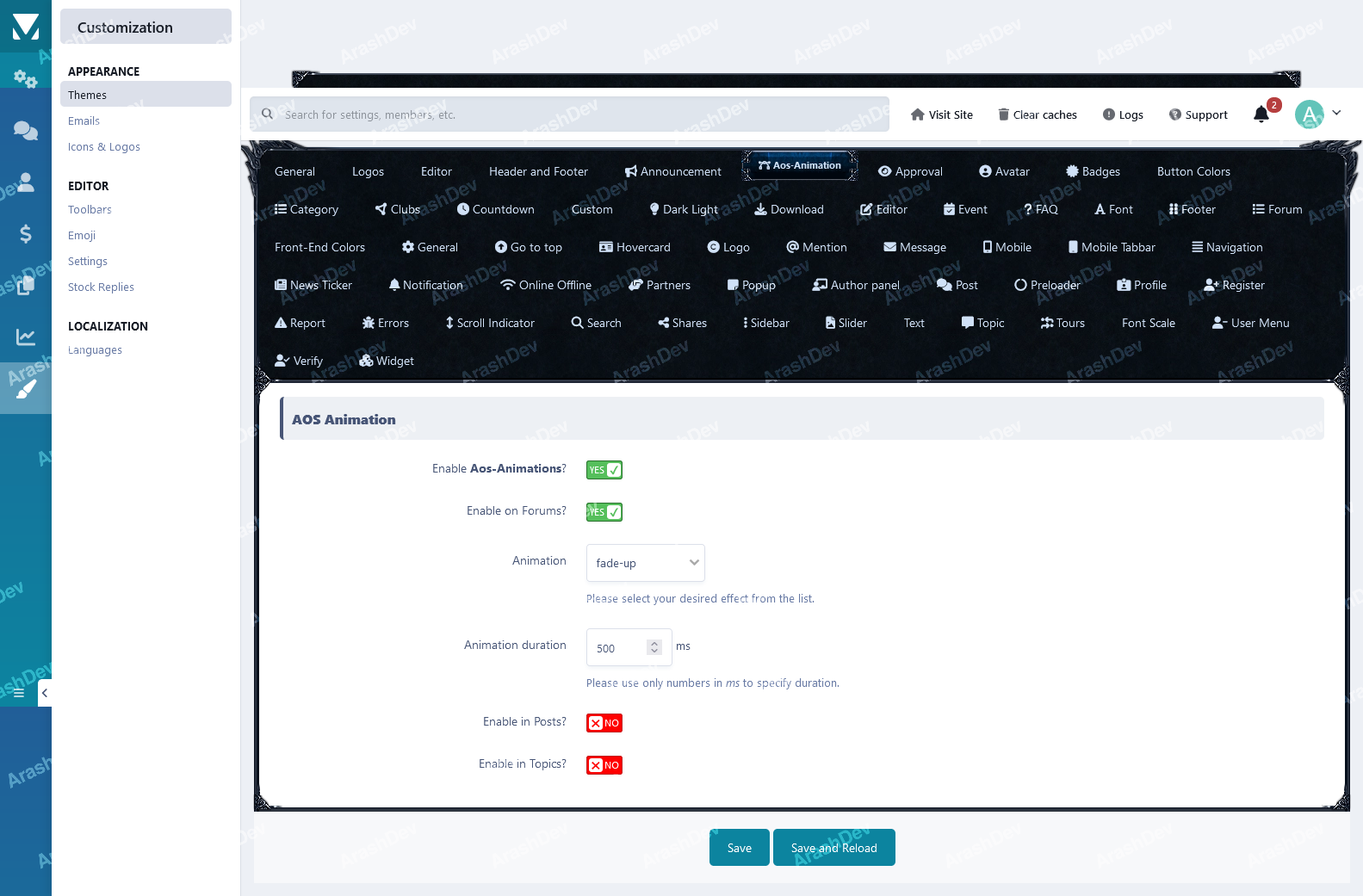













.thumb.png.810ff33f933398b344e6bae2d4fe2361.png)

.thumb.png.b05d375b6712cecdc824c1b0eee0840d.png)