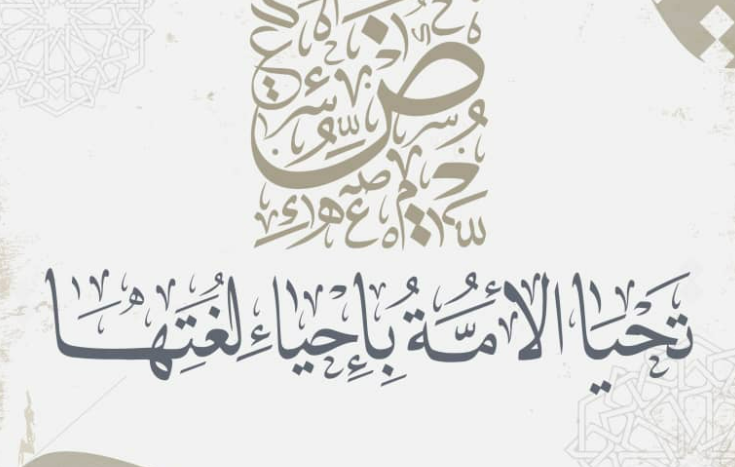Utilities & Stats
93 files
-
This plugin disables the topic hover preview while viewing a forum.
Features
ACP setting to leave the preview enabled in certain forums.By terabyte0 0 -
This plugin adds a (much needed) "Delete All Logs" button in the System Logs area to easily delete all logs.
Features:
The button is enabled only if there are logs to delete. No accidentals delete, the button requires a confirmation checkbox to be clicked. Option to delete only errors in certain categories rather than all logs. Supports also file-based logs. All actions are logged in the Administrator Logs.By terabyte0 0 -
This plugin allows to change the number of items shown per page since IPS supports this by default only for the Forums application (topics per page) and Pages application (records per page).
Supported Applications
System Personal Messages (PMs) Reported Content Alerts (4.7.0+ only) Recent Warnings Announcements Blogs Blogs Blog Entries Commerce Support Requests Support Request Replies Downloads Category Files Gallery Albums Album Images
Notes
Please remember that changing the number of items per page might break old "page=X" links. If you'd like to see more areas/applications supported let me know and I can take a look.By terabyte0 0 -
This modification adds a button to bump a topic, useful to avoid useless replies with something like "bump" or "up".
Features
Each group has its own options: Enable/disable bump option. Remove bump (same bump restrictions below apply). Restrict only to specific forums or all. Bump all topics or only ones the member has started. Limit the number of bumps per day. Set a waiting time after the last bump. Set a waiting time after the last topic post. Secondary groups options are properly checked. Different icon and color to easily confirm the status visually: Full star + Green color: bump option is available. Empty star + Red Color: remove bump option is available. Half star + Orange color: bump options will be available after some time (last post/bump limit). Empty star + Orange Color: bump options are not available until next day (daily limit). Bumped topics appear in the activity streams. Bump buttons are always hidden for guests and search engines. If the member has a daily bump limit it will now appear when the button is enabled. Javascript timer in the disabled button to show how much time the members must wait. The topic is automatically marked as read for the member that bumps it, but not for the others!By terabyte4 0 -
This plugin blocks member from voting in polls created before they registered on the site.
Features:
ACP setting to exclude members in specific groups. The register link in the guests text under the poll is removed (as long as the Members group is not excluded).By terabyte0 0 -
$17 · Renewal Term: $6/6 months
This plugin will hide LINKS, CODE, IMAGES and [HIDE] in articles from Pages app.
Features:
Select content to hide: images, external links, code, [hide] tag, attachments, or full content. Select databases, categories for hidden content. Enable hidden content in comments/reviews. Option to specify groups can bypass the hidden content. Reaction, reply or review to see the hidden content. *** Requires PAGES app
By onlyME0 0 -
$15 · Renewal Term: $7/6 months
This plugin will hide LINKS, CODE, IMAGES and [HIDE] in forum posts automatically. Members can use REACTIONS or REPLY to see the hidden content.
Features:
Select content to hide: images, external links, code, [hide] tag, attachments Option to specify groups can bypass the hidden content. REACTIONS or Reply to see the hidden content. Supports Clubs. Requires Forums application.
By onlyME1 0 -
$15 · Renewal Term: $7/6 months
This is a small plugin allows using Widget to display the statistic in your site. Members could see and update the newest information on that.
Features:
DISPLAY STATS IN TAB VIEW DISPLAY STATS IN GRID VIEW Manage stats in widget's settings: Easy to add/delete stats. Drag & drop to reorder the position quickly. Clicking on stats to options: title, categories, thumbnails. Supports IPS official apps: Forums, Downloads, Pages, Nexus, Gallery, Calendar. And 3rd party apps that meets the requirement for IPS4 Content, such as: Videobox, Musicbox, Tutorials, etc.... with the following stats: New content New comments New reviews Most viewed Hot Topics New Members Top Reputations ..... Other: Auto-update stats every X seconds. Widget title. Thumbnail style (square or round). Fully support AJAX. Fully support responsive design. Cache system for high quality/performance.
By onlyME4 0 -
Add image thumbnails to IP.Page articles.
Features:
Display thumbnails in an article database Easy to change the thumbnail for articles. Select thumbnail from external url, record image or article content. Set permission for groups to change thumbnails. Requires PAGES app
By onlyME1 0 -
This plugin provides search form that will search any content with autocomplete functionality and show results with thumbnails for applications: Downloads, Forums (Topic Thumbnail required), Pages, Gallery, Blog, Calendar, Videobox, Musicbox, Tutorials
Settings:
Enable/Disable plugin. Permissions for member groups. Max results. Search incomplete words Find results in Content titles only | Content titles and body Search Mode: OR / AND Set default search type for all pages Show category and author in search results. Display Quick Search in mobile & tablet *NEW* Demo: http://demo.ipsappzone.com
By onlyME0 0 -
This app will add a scheduled posts system to your forum where members with the appropriate permissions can schedule posts for topics to be published on a certain time/date. Admins can schedule posts for all members from the app 's settings Admin Panel. They can manage all members scheduled posts from the logs by viewing, editing and/or deleting them. Members with the appropriate permissions can schedule posts from their Scheduled Posts panel. After a scheduled posts has been published members will receive a notification. Admins can see who edited and/or deleted scheduled posts from the Moderators Log page.By MissB2 0
-
Description:
This app will give the members at your forum the possibility to give karma ratings to each other. Karma ratings are positive,neutral and negative. You can set the permissions for groups to use it on a group per group basis. After a member has received a karma rating, they will receive a notification letting them know about it. The karma notification can be enabled/disabled from members notification settings page. Members can view their karma ratings that they have received on their profiles, where a new tab called Karma has been added. Members can also view the karma ratings that they have given to other members by clicking the arma I Have Given link on their drop down member links. A new page containing all the karma ratings has been added linked to the navigation bar. You can decide as to which groups can access and view it. Members can search for karma ratings at the log page based on ratings given/received by members, comments and time frame. Karma ratings can be filtered based on positive, neutral and negative ratings. Users can display the results in a descending/ascending order. Members can delete their own given, received and/or all karma ratings based on their group permissions. Members can be protected from receiving negative karma based on their group permissions. Members can give more than one karma to the same member based on their group permissions. Members can give only a certain number of karma ratings based on their group permissions. Admins can prevent banned members from receiving karma ratings. 4 karma widgets are available. Most Recent Karma, Most Positive Karma, Most Neutral Karma and Most Negative Karma. Karma stats can be shown on members profiles and postbits. Both options can be enabled/disabled from the app 's settings page. Admins can view members karma history from their history page. Whenever someone is deleting a karma rating, that action will be logged at the Moderators log page. A Chart Stats page showing the karma activity is available in the Stats page of the App 's settings.By MissB6 0 -
Description:
This app scans the database to detect members who have rmultiple accounts at your forum, and it will list the results. Detection Method:
The detection method is being done in 4 ways. 1) Registration Method:
This method is based on scanning the members table for members who have registered more than one account at your forum from the same ip. The ip address in question will be displayed with the latest multiple account. When the ip address is clicked upon, it will display all the other aliases of that member. 2) Posting Method:
This method is based on scanning the posts table for members who have posted from more than one account at your forum from the same ip. The ip address in question will be displayed with the latest multiple account. When the ip address is clicked upon, it will display all the other aliases of that member as well as the posts and topics that they have posted. 3) Ip Login Method:
This method is based on scanning members known ip addresses, i.e. their last used ips, during the login and if a member has logged in to different accounts from the same ip, the action will be logged and displayed. 4) Device Detection Method:
This is the most accurate method imo. Ipb adds a unique cookie to members devices when they log in to the forum. The cookie exparation date is set to one year and its unique string is associated with the users device and stored in the device table. This means if someone logs in to your forum, logs out and then logs in using another account and a different ip address, then it can tell that it was the same person. It means that person has to use same machine, same browser irrespective of the ip address he/she is using. Search:
All 4 multiple accounts detection methods have a quick search option where you can search the resuts based on members names. Mod CP:
All 4 detection methods will be available at the Mod Cp area as well. This is group permission based. The Ip Login&Device methods can be enabled/disabled individually. You can exclude a member or members from showing up in these logs. This is if you do not want your staff members to have access to those particular logs. Automated Multiple Registrations Topics:
Whenever someone registers more than once account using the same ip address, an automated topic will be posted at a forum of your choice listing all the previous accounts of that member. Ip Registrations Limit:
And last, but not least, this app adds an option to limit the number of registrations from the same ip and from members last used ip addresses.By MissB4 0 -
Description:
This app will allow the admins to add fake members in the online list. When you add a fake member online, you can also add the number of minutes that you want that particular member to be online. A task will run every half hour to remove the expired fake sessions from the online list. This can be very useful for start up forums as well as for those forums where there is not much activity. It will make the forum look busy and it might attract new users and boost the activity. To keep things real, fake members will appear to read random topics, which they are allowed to view permission wise. You can select a certain forum or forums, whose topics you do not want to be showed up as being read from the fake members in the online list. You can view all fake members that have been added to the online list at the app 's log page.By MissB23 0 -
Description:
This app allows your staff, with the appropriate permissions, to see topic viewers/readers as well as track your members topic viewing/reading behaviour. Topic readers will be displayed on topic view. Only unique views are logged. This means that whenever someone visits a topic, their latest visit will be logged and displayed. To track members topic reading history, go to their profiles where a new tab has been added called: Recent Viewed Topics. A widget is also available which will show members their x most recent viewed topics. And as last, but not least, topic view logs can be kept permanently or prunned after a certain amount of time.By MissB0 0 -
Do you have important topics at your forum, and you want to be sure that your members and/or guests really read them? Then this app can come in handy as it will help you with that. It will force your members as well as guests to read a particular topic and only then can they enter the forums and/or the other topics. Setting a topic as must read can be done separately for members and guests. i.e. You can set one topic as must read for your members, and another one for your guests. Topics are hidden in the actifity and search pages for members/guests till they read the forced topics. You can exclude certain groups and ip addresses from being forced to read topics. You can also enter a custom error message to be displayed to members/guests when informing them that they must read first the forced topic before they can read the rest of the topics. All the options are set at the app 's settings page. Each time a member/guest will read the topic that has been set as must read, the action will be logged and be available to the admins so they can keep track of things. For guests, their ip is logged. The members log can be searched for members and timeframe, whereas the guests log can be searched for ip addresses and time frame. If you want a particular member to re-read the must read topic, all you can do is delete their forced topic entry from the logs. Or you can delete the whole log for a do over of forced readings again. The same goes for guests logs too. Logs can be kept permanently or prunned after a certain amount of time.By MissB6 0
-
Description:
This application will help the admins to run their forum in a calm and peaceful manner. Whenever you have a troublesome member at your forum, you can add his/her id on a global ignore list. If you enter more than one member id, you must separate them with commas. All posts and topics of the globally ignored members will be hidden completely from everyone, but the globally ignored members themselves so they do not have any idea of what is going on. Admins can select a certain group or groups that can view the hidden content. Imo this is a great way to deal with your troublesome members. You let them talk to themselves rather than banning them outright. The application also adds a new setting in the Moderator Panel where all ignored members are being showed. i.e. who is ignoring whom and what things are they ignoring.By MissB1 0 -
Description:
This app will add a Fame Wall page in your forum containing 4 links displaying your forum 's top topics, top members, top forums and top moderators. Each section will display a graphic/pie chart as well. Top Topics Section:
Most Viewed Topics. Most Replied Topics. Most Liked Content Topics. Pinned Topics. Featured Topics. Solved Topics Top Topics Settings:
Viewing Groups. Members of the selected group(s) will be able to view Top Topics in the Wall of Fame. Number to show. This controls the number of topics that will be displayed. Excluded Forums. Topics belonging to the selected forums will be excluded from showing up at Top Topics section in the Wall of Fame. Permissions are respected. Meaning that members will see only those topics that they are supposed to. Top Members Section:
Today 's Top Posters. Overall Top Posters. Top Topic Starters. Most Liked Members. Most Viewed Members. Most Solved Members. Top Members Settings:
Viewing Groups. Members of the selected group(s) will be able to view Top Members in the Wall of Fame. Number to show. This controls the number of members that will be displayed. Excluded Groups. Members of the selected groups will be excluded from showing up at Top Members section in the Wall of Fame. Top Forums Section:
Forums With Most Topics. Forums With Most Posts. Top Forums Settings:
Viewing Groups. Members of the selected group(s) will be able to view Top Forums in the Wall of Fame. Number to show. This controls the number of forums that will be displayed. Excluded Forums. Selected forum(s) will be excluded from showing up at Top Forums section in the Wall of Fame. Permissions are respected. Meaning that members will see only those forums that they are supposed to. Top Moderators:
Gave Most Warnings Deleted Most Content Moderated Most Content Locked Most Content Pinned Most Content Featured Most Content Top Moderators Settings:
Viewing Groups. Members of the selected groups will be able to view Top Moderators in the Wall of Fame. Number to show. This controls the number of members that will be displayed. Excluded Groups. Members of the selected groups will be excluded from showing up at Top Moderators section in the Wall of Fame.By MissB1 0 -
With this mod you can allow your members to view moderators logs on the front page.
Features:
enable/disable, choose groups which will be able to see the logs, choose groups which will be able to see the IP's, optional allow moderators access even if they won't in the allowed groups, live sorting, live searching.By DawPi0 0 -
With this handy application you can review all your attachments on board, sort them or filter.
By DawPi1 0 -
This mod counting all words (at least two chars per word) belonging to a topic.
When the topic is posted:
if more than XXX words: INDEX if less than XXX words: NOINDEX After it was posted, if the topic was marked NOINDEX (and only if, it doesn't count again for already INDEX topics), it counts again when somebody replies to it, then same thing:
if more than XXX words: INDEX if not, no change Working fine for exists topics too.
By DawPi1 0 -
Limit page views for guests in specified amount of time.
Features:
bots can explore whole board without limits, enable/disable mod, exclude urls, exclude forums and clubs, set visit limit number and time, set error message, limit topics (or no).By DawPi4 0 -
Extension of this mod: (DP42) Guest View Limits.
It's for limiting (or not) every group on the board (except guests). Every group has own settings.
By DawPi0 0 -
With this plugin you will be able to display forum staff assigned to viewing forum by member. You may select only some groups which will be able to see the staff list and select staff type to display - members and groups.
It's a widget type of plugin.
By DawPi6 0 -
This plugin will display the search results CSE Google only if the user searches in 'all' content on the board. Otherwise the built in search engine will be used.
Development of this plugin was supported by the eGullet Society for Culinary Arts & Letters.
By DawPi1 0
-
-
Directory
The Marketplace Directory is a link directory of third-party files from talented developers, themers, and contributors for Invision Communities (IP.Board).
Browse and preview files in one easy location for free.
-
Links
No files are sold or hosted on Invisioneer.org.
You will be redirected to the author's site to register, buy, and support.
-
-
Recent Applications
-
Recent Themes
-
Recent Extras
-
Information for Buyers
-
Explore
Explore and shop the Marketplace Directory, the only third-party listing for all Invision Community themes and mods.
-
Trust & Safety
You are responsible for any purchases.
For more information, read our Safe Buyer's Guide.
-
Support
Do you have questions about a particular file? Ask questions on the author's support site.
-
Providers Badge
Look for authors with the Providers badge, the only trust certification issued by IPS.
-
-
Information for Providers
-
Together
Thrive together with other authors and Providers in the only Marketplace Directory for Invision Community.
-
Discovery
Showcase your portfolio apps and be discovered by clients.
-
Support
Add your support policies in the file description.
-
Providers Badge
Earn the Providers badge issued by IPS, Inc. to gain the only trust certification available in the IPS ecosystem.
-
-
Download Statistics
-
Members
- PrettyPixels
- Como
- aXenDev
- Claudia999
- Adriano Faria
- Serval
- Maria
- Nomad
- Nathan Explosion
- ReyDev
- JoelR
- Dilip
- Chris Anderson
- StevenM
- JoshB
- Meddysong
- Labis
- DawPi
- Shortie
- N700
- Mila
- Surpac
- IC Essentials
- SzymonPajacyk
- Tripp
- Synergy
- Kane
- V0RT3X
- envy
- eivindsimensen
- Felipe Muniz
- Square Wheels
- bernhara
- HelpDev
- ali hagi
- brownreport
- burnyourfeelings
- onlyME
- opentype
- WebCMS
- Sofia
- Ioannis D
- hyprem
- Foxtrek64
- Banata Wachid Ridwan
- MissB
- MichaelR
- abobader
- FYGravity
- PPlanet
- Kirill Gromov
- adik
- Kasper
- GrantHorizons
- terabyte
- ArashDev
- pat
- Live Games
- Nicolas PC
- Askancy
- A Zayed
- PinPics
- JoeyM
- shahed
- Catsmother T
- LindyT
- XwReK
- Empire
- Sinistra
- Zapusto
- sara72
- TwinTurbo
- Maxius
- sulervo
- Shawn RR
- ZLTRGO
- PasXal
- John Horton
- Matthew Hawley
- DrX
- NewVicious
- IPS THEME
- Jelly Belly
- Clover13
- Pellegrino San
- Matt
- Marek M
- Ryan
- dolphin
- John Morris
- pixeldude
- LowTierGod
- PayMap
- ilkayco
- bing11
- Steve Sliwa
- kmk
- ANDROS
- Becky Houseman
- Jon Smith



.thumb.png.269c9270ab6a82677e532e1bc852769f.png)
.thumb.png.8d9132033357650343a86b1f23c81d44.png)






























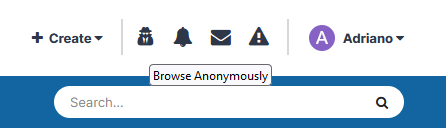




![More information about "[Wolf] Wolf Theme"](https://upload.arashdev.com/file/JI/aos-animation.png)






![More information about "[Dark / Light] Fluent Design Theme Edition"](http://content.invisioncic.com/q326392/monthly_2023_09/2jpg.thumb.jpg.4901673c6638d21e2041c13e8a18087d.jpg)